From the Autodesk App Store:
This tool will extract all the element IDs from all Autodesk® Revit® elements and store them in a shared parameter called "Element_ID" under each element.
This will help in coordination and other purposes.
Advertisement
Sunday, April 21, 2019
Undet for Autodesk® Revit® – Point Cloud Software
From the Autodesk App Store:
Undet for Autodesk® Revit® generates raster image views from point cloud directly in Revit. Raster images are lighter than point cloud.
It allows us to increase Revit performance. Coloring modes and resolution settings allow us to increase visibility.
Undet for Autodesk® Revit® generates raster image views from point cloud directly in Revit. Raster images are lighter than point cloud.
It allows us to increase Revit performance. Coloring modes and resolution settings allow us to increase visibility.
Tuesday, April 16, 2019
Take a Short Survey and Use IdeateApps for Free Until December 15!
From the press release:
Ideate Software Seeks Ideas from Revit Software Users
San Francisco, CA, April 9th, 2019 – Ideate Software, a veteran Autodesk Developer Network member, is offering any Revit user that completes a short survey by 30 April, 2019 a no-cost subscription to IdeateApps expiring on 15 December, 2019. IdeateApps simplifies the tasks that daily Revit users perform most often.
“We take great pride in developing tools that address persistent challenges faced by Revit users,” said Glynnis Patterson, director of software development. “This survey is one of the ways we are gathering information to determine user needs and decide which new features to build into our solutions.”
Autodesk User Group International Wishlist
Ideate Software Seeks Ideas from Revit Software Users
San Francisco, CA, April 9th, 2019 – Ideate Software, a veteran Autodesk Developer Network member, is offering any Revit user that completes a short survey by 30 April, 2019 a no-cost subscription to IdeateApps expiring on 15 December, 2019. IdeateApps simplifies the tasks that daily Revit users perform most often.
“We take great pride in developing tools that address persistent challenges faced by Revit users,” said Glynnis Patterson, director of software development. “This survey is one of the ways we are gathering information to determine user needs and decide which new features to build into our solutions.”
Autodesk User Group International Wishlist
- SpellCheck Data in Parameters
- Ideate Clone- Copy viewports from one sheet to another
- Ideate ReNumber — Door Tags with Room Numbers
- Ideate Align — Align Views on Sheets
Exclusive – Interview with Ehsan Iran Nejad, Author of pyRevit
Please briefly describe pyRevit, both from user and developer standpoints.
pyRevit, at its core, is an application development environment for Autodesk Revit. It makes it very easy to develop production-quality add-ins for Revit in python, and to distribute them to teams. I created pyRevit to be the platform that I make my own tools on Revit and that is the main reason pyRevit is accompanied by a decent set of useful tools. Most of these tools are the answers to the challenges that I faced while working as an Architect.
Why Python?
I answered this question extensively in my Why Python post a couple of years back.
But to simplify,
pyRevit, at its core, is an application development environment for Autodesk Revit. It makes it very easy to develop production-quality add-ins for Revit in python, and to distribute them to teams. I created pyRevit to be the platform that I make my own tools on Revit and that is the main reason pyRevit is accompanied by a decent set of useful tools. Most of these tools are the answers to the challenges that I faced while working as an Architect.
Why Python?
I answered this question extensively in my Why Python post a couple of years back.
But to simplify,
- Python has a easy learning curve and is a very powerful general-purpose programming language and is worth the investment, IMHO. The knowledge and skills that one gains learning python, is transferable to many other applications and environments. For these reasons it is easier to train the existing team members on computer programming using python than C# which has a much steeper learning curve.
- The development workflow for python on Revit doesn’t take as much time as C# since python is an interpreted language and does not need compilation. Developer can test the tools in-place without reloading Revit. Python basically acts as the scripting language for Revit.
Exclusive – Immersive Collaboration AR/VR Platform The Wild Launches Beta Revit Add-in Featuring 1-Click Export
Editor's Note: This article is brought to you by guest blogger Kurt Ward.
Last month, The Wild launched their beta version of a Revit Add-In for The Wild.
The Wild is an immersive collaboration platform for teams to experience their work together, from anywhere, in augmented and virtual reality.
The new capability will automatically create a collection of assets from the components of the Revit file, streamlining the workflow from Revit to The Wild.
According to The Wild founder and CEO Gabe Paez, “Our Revit Add-In will streamline workflow for teams working in architecture, engineering, and construction by allowing them to import and automatically optimize their Revit model for streaming with one easy click.”
Last month, The Wild launched their beta version of a Revit Add-In for The Wild.
The Wild is an immersive collaboration platform for teams to experience their work together, from anywhere, in augmented and virtual reality.
The new capability will automatically create a collection of assets from the components of the Revit file, streamlining the workflow from Revit to The Wild.
According to The Wild founder and CEO Gabe Paez, “Our Revit Add-In will streamline workflow for teams working in architecture, engineering, and construction by allowing them to import and automatically optimize their Revit model for streaming with one easy click.”
Monday, April 8, 2019
"Back in the Saddle"
Hello dear reader. You may have seen my recent post about what I've been up to lately and why I haven't spent much time on Revit Add-ons the past few weeks (if you haven't, the article's available here). It also hints at the possibility of my joining a Revit add-in developer, as well as spotlighting features that will be coming to Revit Add-ons (hopefully) soon.
As a follow-up to that article, I want to let you know that I'm very happy to have joined Revit Add-ons advertiser StrucSoft Solutions as Customer Success Manager.
With their flagship suite of products MWF, StrucSoft enables quick and efficient automation of modelling, clash detection, engineering and manufacturing of wood and light gauge steel structures.
As a follow-up to that article, I want to let you know that I'm very happy to have joined Revit Add-ons advertiser StrucSoft Solutions as Customer Success Manager.
With their flagship suite of products MWF, StrucSoft enables quick and efficient automation of modelling, clash detection, engineering and manufacturing of wood and light gauge steel structures.
Free Engipedia Layers Manager – Display Layers of Materials (in Walls, Floors, etc.) in Schedules and Tags
From the Autodesk App Store:
The add-in analyzes all layered structures in an Autodesk® Revit® project, looking for material names and layer widths (thicknesses). Materials, widths, and material layers with widths can be written into multiline Type parameters of all six layered categories (Ceilings, Floors, Site-Pads, Roofs, Structural Foundations and Walls).
These parameters can be used to show in tags and schedules.
Tree structure displays all layered structure types, materials and widths (thicknesses), showing:
Units can be set: millimeters, centimeters, decimeters, meters, decimal inches and decimal feet
Unit format can be set: number of decimals and trailing zeros
The add-in analyzes all layered structures in an Autodesk® Revit® project, looking for material names and layer widths (thicknesses). Materials, widths, and material layers with widths can be written into multiline Type parameters of all six layered categories (Ceilings, Floors, Site-Pads, Roofs, Structural Foundations and Walls).
These parameters can be used to show in tags and schedules.
Tree structure displays all layered structure types, materials and widths (thicknesses), showing:
- Red color shows missing materials (<By Category>)
- Core layers are underlined
- Structural materials are bold and blue (or red if the material is missing)
Units can be set: millimeters, centimeters, decimeters, meters, decimal inches and decimal feet
Unit format can be set: number of decimals and trailing zeros
 |
| Shared type parameters can be used in schedules to display type layered structure. |
Labels:
Annotating,
Free,
Materials,
Parameter Management,
Revit,
Scheduling
WorkSetManageEz
From the Autodesk App Store:
This add-in will help you manage your workset in Autodesk® Revit® with some features such as create and change name workset. It can also help you check the workset for category: columns, wall, beam, etc..
The add-in also has a filter function to help you check workset of elements.
This add-in will help you manage your workset in Autodesk® Revit® with some features such as create and change name workset. It can also help you check the workset for category: columns, wall, beam, etc..
The add-in also has a filter function to help you check workset of elements.
CoralBrush – Use Images to Change Parameter Values
From the Autodesk App Store:
CoralBrush is an intuitive tool for Autodesk® Revit® that enables users to change parameter values of model elements using scanned or computer generated color markups.
Building on the common practice of communicating design parameters between project design team members using color markups, CoralBrush aims to empower designers and engineers to affect Revit models directly using those same markups.
CoralBrush can help you improve the way you apply parameters to elements such as Rooms parameters like finishes, occupancy, etc... or Wall parameters like fire rating, acoustic rating, etc...
CoralBrush is an intuitive tool for Autodesk® Revit® that enables users to change parameter values of model elements using scanned or computer generated color markups.
Building on the common practice of communicating design parameters between project design team members using color markups, CoralBrush aims to empower designers and engineers to affect Revit models directly using those same markups.
CoralBrush can help you improve the way you apply parameters to elements such as Rooms parameters like finishes, occupancy, etc... or Wall parameters like fire rating, acoustic rating, etc...
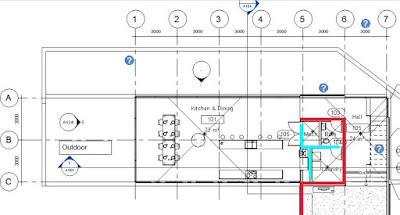 |
| 1. Marked up image ready. For best results use contrasting colors. |
Sunday, April 7, 2019
Make Walls – Create Variable-Width Walls From Parallel Lines
This tool empowers the user to make walls faster than ever. You will be able to create walls in just a fraction of (based on nature of the project) the time it would take a normal Autodesk® Revit® user to complete his/her task.
Make Walls is used to make walls from a pair of two parallel lines. The user must select a point in between the two parallel lines. The application then drafts a wall along the shorter of the two lines. For e.g., if the distance between two parallel lines in 250 MM, then the tool will automatically calculate the distance between the two parallel lines and make a wall on the line with a shorter length.
Note: This app is free for students and educational purposes. Kindly contact support to receive an educational copy of the plugin.
Benefits of this app.
- The user does not need to calculate the distance between two lines. The plugin automatically calculates the distance and makes a wall of that thickness.
- If a wall of defined width does not exist, the plugin automatically creates a wall of that width, you just have to input the name of the new wall.
- The plugin can be run in two modes. Make walls by selecting two lines and Make walls by selecting a point between two lines.
 |
| Complete plugin process. |
Free Librarian – Offers Family Browsing and Management
From the Autodesk App Store:
The app consists of two parts:
The Autodesk® Revit® Component Manager or 'Librarian' :
Please note that the Librarian only works with loadable Revit Families. system families such as walls, floors, dimensions, and the like cannot be managed through this app.
The project statistics section 'Stats' provides the following information to allow users to assess the project health:
The app consists of two parts:
The Autodesk® Revit® Component Manager or 'Librarian' :
- Provides a searchable list of Components
- Allows easy access to standard libraries
- Users can customize project-specific libraries
- Re-process libraries to see the type and instance parameters of families without first loading them into the project.
- Edit families in libraries directly from the App interface
Please note that the Librarian only works with loadable Revit Families. system families such as walls, floors, dimensions, and the like cannot be managed through this app.
The project statistics section 'Stats' provides the following information to allow users to assess the project health:
- Open, save, and synchroniztion timers
- Number of elements in the project by Category
- Number of views in the project including views that are on sheets and those that are not.
 |
| Re-processing a library to clear minor errors in the database |
Labels:
Analytics,
Family Browser,
Family Management,
Free
Free Express Family AutoAlign – Align Annotations, Images, Elements and More
From the Autodesk App Store:
Express Family AutoAlign allows you to align families of Autodesk® Revit® notes, tags, etc. at once.
In Revit, it can be an onerous task to arrange the same spacing or alignment between families, such as notes and tags.
The AutoAlign utility supports automatic alignments in response to various views of Revit.
Express Family AutoAlign allows you to align families of Autodesk® Revit® notes, tags, etc. at once.
In Revit, it can be an onerous task to arrange the same spacing or alignment between families, such as notes and tags.
The AutoAlign utility supports automatic alignments in response to various views of Revit.
 |
| Align notes |
Lock-It – Password Protect Elements and Views
From the Autodesk App Store:
With LOCK-IT, you can lock items and views with a security password. These items will not be allowed to be modified or erase by any mean. LOCK-IT is stronger than the PIN tool.
Keep your model safe from "accidents", deleted views or elements, modifications not approved, changes in standard elements, grids moved, levels moved or renamed.
Using LOCK-IT, you can set a PASSWORD to protect any element in the model from unwanted changes or even from being deleted by "accident".
With LOCK-IT, you can lock items and views with a security password. These items will not be allowed to be modified or erase by any mean. LOCK-IT is stronger than the PIN tool.
Keep your model safe from "accidents", deleted views or elements, modifications not approved, changes in standard elements, grids moved, levels moved or renamed.
Using LOCK-IT, you can set a PASSWORD to protect any element in the model from unwanted changes or even from being deleted by "accident".
Wednesday, April 3, 2019
"Oh I, oh, I'm still alive"
As some of you may have noticed, we haven't posted in awhile, a few weeks to be exact. We understand that this might be jarring considering that we were routinely posting 4x per day (we were on a wicked pace this year). A couple readers even went so far as to contact me to ask if everything was okay, and to even offer help if needed. I was touched by this, truly. Fortunately, everything's fine, life’s just intruded as it sometimes will.
A few weeks ago, I took on a project from a company that also happens to be a Revit add-in developer, and was hard at work on that. Then the past several days I had my young sons for Spring Break. Now, as I type this, I'm en route from Seattle to Montreal to meet with that same add-in developer. Or, more accurately, I'm sitting at a bar in my layover airport waiting on the hours-delayed final leg of my trip. C'est la vie.
So, why am I flying across the continent to meet with an add-in developer? I hope to land a full-time gig with them. I'd like to say more, but first we'll see how it goes. I'll let you know if things work out (fingers crossed).
Meanwhile, Revit Add-ons related items have been piling up, even though I haven't had time to monitor our Twitter feed for news items (developers: if something dropped recently, please let me know).
A few weeks ago, I took on a project from a company that also happens to be a Revit add-in developer, and was hard at work on that. Then the past several days I had my young sons for Spring Break. Now, as I type this, I'm en route from Seattle to Montreal to meet with that same add-in developer. Or, more accurately, I'm sitting at a bar in my layover airport waiting on the hours-delayed final leg of my trip. C'est la vie.
So, why am I flying across the continent to meet with an add-in developer? I hope to land a full-time gig with them. I'd like to say more, but first we'll see how it goes. I'll let you know if things work out (fingers crossed).
Meanwhile, Revit Add-ons related items have been piling up, even though I haven't had time to monitor our Twitter feed for news items (developers: if something dropped recently, please let me know).
Subscribe to:
Comments (Atom)





















