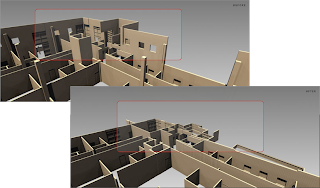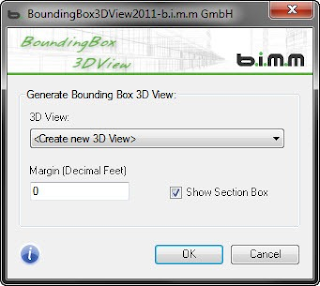Revit's keynote system is a powerful way to integrate data into Revit families, reduce errors, and streamline documentation. The text files, though, are cumbersome and difficult to work with. Keynote Manager was created to provide a simple, efficient interface to edit keynote files.
Revit's keynote system is a powerful way to integrate data into Revit families, reduce errors, and streamline documentation. The text files, though, are cumbersome and difficult to work with. Keynote Manager was created to provide a simple, efficient interface to edit keynote files.- Edit keynotes in a tree view instead of a long list in Notepad or Excel
- Automatically sequence keynote numbers
- Add & edit new notes without worrying about tabs or formatting
- Locate keynotes quickly with the find/replace function
- Multiple users can work on a single file concurrently
More information on Keynote Manager here.
Thanks to Clay Hickling of GHD and his presentation at the Revit Technology Conference USA 2011, "10 Free Revit Add-ins You can't Live Without"