From NPO Sodis comes the free Array Importer add-in...
This plugin allows to create many family instances with one click. Coordinates (X,Y,Z) of each instance are taken from text file. The file lines must be written in format:
POS:X,Y,Z;PARAM_1:PARAM_1_VALUE;...;PARAM_N:PARAM_N_VALUE.
Necessary is only position block (first), other parameters are optional. I.e. if you want to fill Comments field of instances, you must specify "...;Comments:comment_1;...;.
For each line in file one instance will be created.
There's more information available on the Autodesk Exchange Apps website.
Advertisement
Tuesday, October 29, 2013
Free Elk Toolbox for Autodesk Revit
Elk Toolbox contains several tools to facilitate making quick changes to a file where there is otherwise no easy way. The Toolbox contains tools for deleting reference planes, unplaced rooms, and revisions, as well as tools for importing/exporting Object Styles, seeing what elements are related to a host element and the ability to turn off underlays from newly created floor plans and ceiling plans.
This free add-in may be downloaded from the Autodesk Exchange Apps website.
This free add-in may be downloaded from the Autodesk Exchange Apps website.
Free View Parameter for Detail Items Add-in for Autodesk Revit
From Boost Your BIM comes the free View Parameter for Detail Items add-in...
Create an instance parameter named "View" for the Detail Items category. Then this tool will automatically set and update that parameter when Detail Items and their Views are created and modified. This can be particularly useful in a Revit 2014 Detail Item Schedule if you want to schedule the view in which each detail item is located.
This free add-in may be downloaded from the Autodesk Exchange Apps website.
Create an instance parameter named "View" for the Detail Items category. Then this tool will automatically set and update that parameter when Detail Items and their Views are created and modified. This can be particularly useful in a Revit 2014 Detail Item Schedule if you want to schedule the view in which each detail item is located.
| Revit 2014 Detail Item schedule showing the 'View' parameter whose value is set by this app |
This free add-in may be downloaded from the Autodesk Exchange Apps website.
Free Select Intersecting Elements Add-in for Autodesk Revit
From Boost Your BIM comes the free Select Intersecting Elements add-in...
Run the command and select an element to select all elements that physically intersect with the element you selected.
Some categories (such as Structural Connections) cannot be selected based on physical intersection. If any such elements have a bounding box intersection with the element you select, the tool will provide the option of selecting all elements that have a bounding box intersection.
This tool finds elements whose 3D geometry intersect. Therefore, in cases such as when an architectural column and wall are joined and there is no geometric intersection, the wall or column will not be selected.
This free add-in may be downloaded from the Autodesk Exchange Apps website.
Run the command and select an element to select all elements that physically intersect with the element you selected.
Some categories (such as Structural Connections) cannot be selected based on physical intersection. If any such elements have a bounding box intersection with the element you select, the tool will provide the option of selecting all elements that have a bounding box intersection.
This tool finds elements whose 3D geometry intersect. Therefore, in cases such as when an architectural column and wall are joined and there is no geometric intersection, the wall or column will not be selected.
This free add-in may be downloaded from the Autodesk Exchange Apps website.
Free Level Displacer Add-in for Autodesk Revit
From Boost Your BIM comes the free Level Displacer add-in...
This free add-in may be downloaded from the Autodesk Exchange Apps website.
- Open a 3D view
- Specify offset increments for X, Y, and Z directions
- Specify if you want to hide elements that cannot be displaced
- Displacement sets are created - one for each level - and each displacement set is translated by the specified increment
| Walls and floors displaced in the X and Z directions |
This free add-in may be downloaded from the Autodesk Exchange Apps website.
Free Smart Profiles Add-in for Autodesk Revit
From NPO Sodis comes the free Smart Profiles add-in...
Allows to import sequence of profiles for following lofting/sweeping.
Input file must be in format:
There's more information available on the Autodesk Exchange Apps website.
Allows to import sequence of profiles for following lofting/sweeping.
Input file must be in format:
- profile_start : <id_profile>
- point: <X,Y,Z of point in in the profile plane>
- <X,Y,Z of profile curve 1>
- ...
- <X,Y,Z of profile curve N>
- profile_end
 |
| Importing profiles |
 |
| Sweeped profiles |
There's more information available on the Autodesk Exchange Apps website.
Free Schedules Importer/Exporter Add-in for Autodesk Revit
From NPO Sodis comes the free Schedules Importer/Exporter add-in...
Can export and import data between schedule and:
Any schedule can be exported. Automatically formatting will be implemented in further versions.
Importing data is available only for itemized schedules.
This free add-in may be downloaded from the Autodesk Exchange Apps website.
Can export and import data between schedule and:
- Microsoft Excel (.XLS) files
- CSV files
- Google Docs (Google Disk) cloud
Any schedule can be exported. Automatically formatting will be implemented in further versions.
Importing data is available only for itemized schedules.
This free add-in may be downloaded from the Autodesk Exchange Apps website.
Free STF Exporter for Autodesk Revit
Exports your Revit model Spaces and Light Fixture information to STF file format for use in Lighting Design and Analysis software such as DIALux®
This free add-in may be downloaded from the Autodesk Exchange Apps website.
This free add-in may be downloaded from the Autodesk Exchange Apps website.
Monday, October 28, 2013
Free UpdateAreaCalcs 2014 Revit Add-in from dp Stuff
UpdateAreaCalcs 2014 Revit Addin from dp Stuff operates on Room or Areas and can do simple arithmetic calculations with any 2 numeric parameters that have values assigned to them and push results into another Non Read-Only numeric parameter. You will also be able to control how the results are rounded via Rounding Options. Pretty straight forward – and much better than going over every single area or room and assign values manually. Hopefully it will save you some time for a beer on Friday afternoon!
This free add-in may be downloaded from the dp stuff website.
This free add-in may be downloaded from the dp stuff website.
Free CopySectionIDs Add-in for Autodesk Revit from dp Stuff
Meet CopySelectionIds addin! I think it took me 10 minutes or so to write and compile this tool. It has absolutely no UI and is the simplest tool on Earth (even simpler than any “Hello World” sample). But who cares – if you are like me and use Revit’s IDs of Selection command a lot and copy Element IDs to clipboard to use them later then it can cut the actions to achieve that goal in half! Now your process of copying selection IDs to clipboard looks precisely like that:
This free add-in may be downloaded from the dp stuff website.
- select elements
- run CopySelectionIds shortcut (you have got to assign a shortcut to this one!)
This free add-in may be downloaded from the dp stuff website.
Sunday, October 27, 2013
"Well I'm Back!*"
 I've been going through a major life event this year that reached a crescendo this month. I've been so distracted that I only managed an anemic 5 posts over the past two months.
I've been going through a major life event this year that reached a crescendo this month. I've been so distracted that I only managed an anemic 5 posts over the past two months.I had plans today (Sunday) that fell through and thought it would be a good idea to get caught up on my blog posts. I really must learn to set more reasonable goals. In this case, I could have thought, "I'll make a few posts to my blog." That would have been a lot easier...
How many posts did I make today? 39, which eclipsed my previous monthly output of 30! Now I'm tired and my butt hurts...
I'd like to thank Luke Johnson who generates a lot of the leads that I post about. Luke's What Revit Wants blog is a great resource!
If you're browsing this site, please be sure to click "Older Posts" at the bottom of the page a couple times because this morning's posts are a few pages back.
I will never, ever fall so far behind again... Probably.
Enjoy!
-Tim
* With apologies to AC/DC
Autodesk Point Layout - Use Revit Coordinate Information in the Field
Point placement and construction layout software
Autodesk® Point Layout construction layout software enables construction professionals to use BIM coordinate information in the field. Deliver faster, more accurate layout installation and QA/QC. Directly export/import from Autodesk® AutoCAD®, Autodesk® Revit®, or Autodesk® Navisworks® Manage* for creation of as-built models. Improve office to field efficiency and productivity.
There's more information available on the Autodesk Point Layout website.
Autodesk® Point Layout construction layout software enables construction professionals to use BIM coordinate information in the field. Deliver faster, more accurate layout installation and QA/QC. Directly export/import from Autodesk® AutoCAD®, Autodesk® Revit®, or Autodesk® Navisworks® Manage* for creation of as-built models. Improve office to field efficiency and productivity.
There's more information available on the Autodesk Point Layout website.
Revit workFlow Version 4.0 from Revolution Design Features Major Improvements
- General
- Floating license is now available..
- 2011 version has been discontinued, workFlow 4.0 is available for 2012 and beyond only.
- Purchases can now be made for custom bundles.
- UI has been unified for consistency between commands.
- File logging has been implemented for better troubleshooting.
- autoLink
- Settings file can be pointed to a central server location.
- Double check option to ensure that parameter names are typed correctly.
- Updated autoLink family adjustable leader line location.
- Individual Parameters can now search through linked files or not.
- Simplified User Interface.
- "Set Parameters to Read-Only" option to help prevent accidental adjustments.
- viewRename
- Settings file can be pointed to a central server location.
- Simple drop down list when renaming existing views.
- Various bug fixes and stability enhancements.
- Simplified User Interface.
- "Set Parameters to Read-Only" option to help prevent accidental adjustments.
- finishFloors
- Threshold options now create without errors. Warning dialog is not necessary and has been removed.
- Code map editor and main dialog now allow clicking column headers to sort views.
- All floor type dialogs are now sorted alphabetically.
- 'Key Schedule' warning is now a baloon notification to avoid user interruption.
- dimensionCheck
- Palette interface allows for easier more intuitive use.
- Settings directly on palette means less dialog boxes.
- Added option to include or ignore nested families.
- View Reference Master
- First public release.
- dimensionOverride
- First public release.
- quickNumber
- First public release.
The Revit Workflow add-in may be downloaded from the Revolution Design website.
Keynote Manager Version 12.5 from Revolution Design Features Major Improvements
Added
The Keynote Manager may be downloaded from the Revolution Design website.
- The settings module has been revamped to make it easier for BIM managers to deploy default settings to their users..
- All settings are stored in a simple location in xml and automatically upgrade from version to version.
- Settings can be deployed completely, partially, or not at all by a BIM manager. Settings not deployed will revert to default values when the program is first run.
- Floating (network) licenses are now supported.
- Keynote Watcher has been replaced by Keynote Manager +.
- Keynote Manager editing directly inside of Revit on a palette.
- Palette can be positioned, flipped, collapsed, or hidden as desired and all settings are remembered from session to session.
- Correct keynote file for the current Revit project is automatically displayed.
- Key value changes in the file automatically update corresponding key values in Revit elements to avoid broken key links.
- Watcher notification system has been updated and stabilized.
- Revit 2014 is now supported.
- Pressing Shift-Enter when editing a description now temporarily overrides automatic casing.
The Keynote Manager may be downloaded from the Revolution Design website.
KiwiCodes Family Browser Now Fully Integrated with the Revit UI
"Family Browser is now fully integrated into Autodesk Revit 2014 software.
"Users now have the ability to run Family Browser in 'Classic Mode', as per the existing Family Browser floating mode, or have it docked within the Autodesk Revit user interface.
"Running Family Browser in the docked state integrates Family Browser seamlessly into the UI, which can then be docked left,right, top, bottom and as a tabbed item along with the Project Browser etc. Family Browser will start-up automatically on Revit start and remember the previous position and state it was in.
"Our studies have shown that users are far more likely to use an application if it is always open and even more so if they don't even realise they are using an external application.
"We have had some reports from testers that their users are so happy that finally Revit has a built in Family Browser."
This add-in may be downloaded from the KiwiCodes website.
"Users now have the ability to run Family Browser in 'Classic Mode', as per the existing Family Browser floating mode, or have it docked within the Autodesk Revit user interface.
"Running Family Browser in the docked state integrates Family Browser seamlessly into the UI, which can then be docked left,right, top, bottom and as a tabbed item along with the Project Browser etc. Family Browser will start-up automatically on Revit start and remember the previous position and state it was in.
"Our studies have shown that users are far more likely to use an application if it is always open and even more so if they don't even realise they are using an external application.
"We have had some reports from testers that their users are so happy that finally Revit has a built in Family Browser."
This add-in may be downloaded from the KiwiCodes website.
Autodesk Recap - Image-based Modeling and Point Cloud Software for 3D Laser Scanning
Reality capture software for 3D documentation
Capture and integrate reality directly into your design process with ReCap™ reality capture software. ReCap point cloud and image-based 3D modeling software and services work seamlessly with Autodesk design and creation suites, so you can start your design with accurate dimensions and full photo-quality context rather than a blank screen.
Features for ReCap Photo
Photo scan software for image-based modeling
Create high-quality textured 3D mesh models and point clouds from photos for digital or physical use with ReCap Photo, an advanced professional-grade service. Capture and upload photos into this cloud service where you can automatically stitch them together to create an image-based model, as well as add survey points or known distances for improved precision.
Features for ReCap Pro
Point cloud software for 3D laser scanning
ReCap Pro point cloud software delivers a powerful reality capture workflow for 3D laser scanning. Cut project time by more than 50% without compromising data accuracy. Easily process point clouds in the field with targetless registration and open scanner support.
ReCap Pro is included in Autodesk design suites, including Building Design Suite.
There's more information available on the Autodesk Recap website.
Capture and integrate reality directly into your design process with ReCap™ reality capture software. ReCap point cloud and image-based 3D modeling software and services work seamlessly with Autodesk design and creation suites, so you can start your design with accurate dimensions and full photo-quality context rather than a blank screen.
Features for ReCap Photo
Photo scan software for image-based modeling
Create high-quality textured 3D mesh models and point clouds from photos for digital or physical use with ReCap Photo, an advanced professional-grade service. Capture and upload photos into this cloud service where you can automatically stitch them together to create an image-based model, as well as add survey points or known distances for improved precision.
Features for ReCap Pro
Point cloud software for 3D laser scanning
ReCap Pro point cloud software delivers a powerful reality capture workflow for 3D laser scanning. Cut project time by more than 50% without compromising data accuracy. Easily process point clouds in the field with targetless registration and open scanner support.
ReCap Pro is included in Autodesk design suites, including Building Design Suite.
There's more information available on the Autodesk Recap website.
Leica CloudWorx for Revit
"Leica CloudWorx for Revit is a breakthrough plug-in for efficiently using rich as-built point cloud data, captured by laser scanners, directly within Revit for better BIM modeling of existing buildings. This is useful for a wide range of BIM activities including retrofit design, construction and operations, and lifecycle asset management of the building. It provides a virtual visit to the site within Revit with a complete view of the captured reality."
There's more information available on the Leica Geosystems website.
There's more information available on the Leica Geosystems website.
cBIM - Collaborative BIM
cBIM™ helps you achieve collaborative BIM
Connect commercial information with your design detail, and enhance your BIM coordination processes in the Adoddle collaboration platform.
The benefits:
There's more information available on the Asite website.
Credit: Luke Johnson's What Revit Wants blog.
Connect commercial information with your design detail, and enhance your BIM coordination processes in the Adoddle collaboration platform.
The benefits:
- Connect your commercial data directly to your designs
- Bring visibility and control to shared Information Models
- Work better with distributed teams and disparate systems
- Reduce errors from designing in isolation by working in the context of the overall model
- Reduce the risk of on-site problems with early design review and tracking of resultant actions
- Immediately review the design progression during development and track critical decision making
- Centralise storage of all versions of your models in a collaborative online environment
- View and walk through the overall project model and access the rich data without expensive software
There's more information available on the Asite website.
Credit: Luke Johnson's What Revit Wants blog.
Dynamo Revit Test Framework
Ian Keough has posted a Dynamo Revit Test Framework to GitHub...
"The Dynamo Revit Testing Framework is designed to allow the running of NUnit test cases on Revit. It uses a python script to automatically generate Revit journal files. When run, these journal files handle opening a specified model, instigating the testing plugin, and running the specified test. This document outlines the components of the Dynamo Revit Test Framework and provides examples of how to run NUnit tests against Revit from the command line."
There's more information available on GitHub.
Credit: Luke Johnson's What Revit Wants blog.
"The Dynamo Revit Testing Framework is designed to allow the running of NUnit test cases on Revit. It uses a python script to automatically generate Revit journal files. When run, these journal files handle opening a specified model, instigating the testing plugin, and running the specified test. This document outlines the components of the Dynamo Revit Test Framework and provides examples of how to run NUnit tests against Revit from the command line."
There's more information available on GitHub.
Credit: Luke Johnson's What Revit Wants blog.
Free Custom Exporters to XML and Collada for Autodesk Revit
From Jeremy Tammik's The Building Coder blog...
"One important Revit 2014 API highlight is the new custom exporter framework providing direct API access to the rendering output pipeline, including geometry and material properties."
Jeremy goes on to detail this powerful new functionality in the Revit 2014 API and presents two custom exporters that have already been developed using the new API functionality, one for XML and the other for Collada.
Jeremy's blog post is here.
Credit: Luke Johnson's What Revit Wants blog.
"One important Revit 2014 API highlight is the new custom exporter framework providing direct API access to the rendering output pipeline, including geometry and material properties."
Jeremy goes on to detail this powerful new functionality in the Revit 2014 API and presents two custom exporters that have already been developed using the new API functionality, one for XML and the other for Collada.
Jeremy's blog post is here.
Credit: Luke Johnson's What Revit Wants blog.
Labels:
Application Development,
Free,
Interoperability,
Revit
Open Source Macro Repository for Revit
Harry Mattison of Boost Your BIM fame has created an Open Source Macro Repository for Revit on Bitbucket. Here the public may submit Revit API code and macros for public review and use.
Currently there are two macros available for download:
Luke Johnson wrote an excellent post on setting up access to the Open Source Macro Repository for Revit on his What Revit Wants blog.
Credit: Luke Johnson's What Revit Wants blog.
Currently there are two macros available for download:
- ExportSheetsToDWG
- Export all isometric 3D views
Luke Johnson wrote an excellent post on setting up access to the Open Source Macro Repository for Revit on his What Revit Wants blog.
Credit: Luke Johnson's What Revit Wants blog.
Free Macros for Deleting Views and Sheets for Autodesk Revit
"These 3 macros were created to solve a task that I do frequently, clean models from other companies. As an MEP firm, we receive several models per project from the architects, structural, and others. We also use Revit Server to enable our teams to work from any office on any project. So in order to reduce time and space, we clean out the models we receive by deleting views, legends, schedules, and sheets. Then we purge and the models range from 30-60% smaller in size. Depending on the source of the model we may or may not delete the sheets and typically for arch models we keep the floor and ceiling plans for linking."
Macros included are:
There's more information available on the Troy Gates' Revit Coaster blog.
Credit: Luke Johnson's What Revit Wants blog.
Macros included are:
- Delete All Sheets and Views
- Delete Sheets And Views (except floor & ceiling plans)
- Delete Views (except floor and ceiling plans)
There's more information available on the Troy Gates' Revit Coaster blog.
Credit: Luke Johnson's What Revit Wants blog.
Free View Depth Override Macro for Autodesk Revit
From the Point Revit blog...
For some time now I've become interested closer to the world of customization through the implementation of the Revit API.
One of the first commands I'm working on is the Depth View or Override automatic replacement of the projection lines of the objects as a function of depth of field of vision.
The concept is simple: to section or elevation views, you set the depth of view and you run the command. The depth of view is divided into three sections (foreground, middle and background), are made of graphic overrides (gray 128 for the intermediate sector and 192 gray for the background color) to simulate the depth of view.
The command is executed even if there are no objects in the foreground, then the position of the view relative to the model actually has relevance to the final outcome.
At the moment it does not work for linked files and a command of type "fire and forget" that runs once and then does not automatically update if there are changes in the model, but do not rule action can be taken to eliminate these drawbacks.
If you are interested I can post the command but I have to test it first on subsequent releases, given that I do it more for passion and do not intend to become a programmer :)
Bravo Paul!
The source code for this macro is available here.
Credit: Luke Johnson's What Revit Wants blog.
For some time now I've become interested closer to the world of customization through the implementation of the Revit API.
One of the first commands I'm working on is the Depth View or Override automatic replacement of the projection lines of the objects as a function of depth of field of vision.
The concept is simple: to section or elevation views, you set the depth of view and you run the command. The depth of view is divided into three sections (foreground, middle and background), are made of graphic overrides (gray 128 for the intermediate sector and 192 gray for the background color) to simulate the depth of view.
The command is executed even if there are no objects in the foreground, then the position of the view relative to the model actually has relevance to the final outcome.
At the moment it does not work for linked files and a command of type "fire and forget" that runs once and then does not automatically update if there are changes in the model, but do not rule action can be taken to eliminate these drawbacks.
If you are interested I can post the command but I have to test it first on subsequent releases, given that I do it more for passion and do not intend to become a programmer :)
Bravo Paul!
The source code for this macro is available here.
Credit: Luke Johnson's What Revit Wants blog.
Free Cloud-based Room Editor Application for Autodesk Revit
From Jeremy Tammik's The Building Coder blog...
My round-trip cloud-based 2D room editor provides a lot of useful functionality for all kinds of tasks, including some of the participants immediate wishes, so we took a deeper look at that, especially how the room and furniture plan view geometry is extracted from the BIM, stored in the cloud data repository, and displayed on mobile device using server-side JavaScript and SVG.
I have not yet published the complete full Revit add-in for this, because I was planning to migrate it from Revit 2013 to 2014 and place it on GitHub first.
However, due to time constraints and popular demand, here is [a download link of] an immediate snapshot of version 2013.0.0.8 of the RoomEditorApp for Revit 2013 in its current state. I already discussed a number of its features. Others have been added since, and I'll go into those in detail when I find time to port this to Revit 2014.
The RoomEditorApp can be found here.
Credit: Luke Johnson's What Revit Wants blog.
My round-trip cloud-based 2D room editor provides a lot of useful functionality for all kinds of tasks, including some of the participants immediate wishes, so we took a deeper look at that, especially how the room and furniture plan view geometry is extracted from the BIM, stored in the cloud data repository, and displayed on mobile device using server-side JavaScript and SVG.
I have not yet published the complete full Revit add-in for this, because I was planning to migrate it from Revit 2013 to 2014 and place it on GitHub first.
However, due to time constraints and popular demand, here is [a download link of] an immediate snapshot of version 2013.0.0.8 of the RoomEditorApp for Revit 2013 in its current state. I already discussed a number of its features. Others have been added since, and I'll go into those in detail when I find time to port this to Revit 2014.
The RoomEditorApp can be found here.
Credit: Luke Johnson's What Revit Wants blog.
Free Move Duct Join Add-in for Autodesk Revit
From Jeremy Tammik's The Building Coder blog...
I am always happy to take a look at a real MEP issue, so this case caught my eye and prompted me to sit down and do some actual coding again for a change:
Question: How can I programmatically move the join of two ducts, effectively changing their end points?
I do not want to delete and re-enter them because they will normally be connected at the other end as well.
Answer: In general, when working on programmatic manipulation of duct system geometry, you have two options for driving the desired changes:
Define the ducts, and let Revit automatically insert the required fittings when you ask them to be connected.
Define the fittings, and let Revit automatically create the required ducts when you ask them to be connected.
This issue is a little bit different, in that all the required components are already present, and you just want to move them around relatively to another.
I took a look at it and implemented an add-in named MoveDuctJoin defining two separate external commands, because they illustrate the different options so clearly:
There's a lot more information available on The Building Coder blog.
This add-in may be downloaded from the Move Duct Join GitHub repository. Or download it with this direct download link.
I am always happy to take a look at a real MEP issue, so this case caught my eye and prompted me to sit down and do some actual coding again for a change:
Question: How can I programmatically move the join of two ducts, effectively changing their end points?
I do not want to delete and re-enter them because they will normally be connected at the other end as well.
Answer: In general, when working on programmatic manipulation of duct system geometry, you have two options for driving the desired changes:
Define the ducts, and let Revit automatically insert the required fittings when you ask them to be connected.
Define the fittings, and let Revit automatically create the required ducts when you ask them to be connected.
This issue is a little bit different, in that all the required components are already present, and you just want to move them around relatively to another.
I took a look at it and implemented an add-in named MoveDuctJoin defining two separate external commands, because they illustrate the different options so clearly:
- CmdDisconnect – this command just moves one duct connector, so the link to the neighbouring duct is broken, causing a disconnect.
- CmdReconnect – this command moves the fitting between the two ducts. That keeps the system connected.
There's a lot more information available on The Building Coder blog.
This add-in may be downloaded from the Move Duct Join GitHub repository. Or download it with this direct download link.
Free RevitLookup Add-in
RevitLookup is an interactive Revit BIM database exploration tool to view and navigate element properties and relationships from Jeremy Tammik of The Building Coder blog.
In the latest version, 2014.0.0.5, Jeremy merged a push request from contributor prasadgalle as follows:
Jeremy has posted the latest version of RevitLookup on GitHub.
In the latest version, 2014.0.0.5, Jeremy merged a push request from contributor prasadgalle as follows:
- Fixed unhandled exception in Document Collector in Family Document
- Added more properties to Reference object of Geom collection
- Fixed exception in Geom Collector
- Add new properties to Parameter object in param collector
- Fixed exception in UV and XYZ classes
- Fixed exception with Reference object properties changes
Jeremy has posted the latest version of RevitLookup on GitHub.
Free ExportCncFab Add-in for Autodesk Revit - Export Wall Parts for CNC Fabrication
From Jeremy Tammik's The Building Coder blog...
I published an add-in named ExportWallboard to automatically isolate and export wall parts individually to DXF for CNC fabrication back in March, still for Revit 2013, at the time.
That utility is in use, was renamed to ExportCncFab and has enjoyed some further enhancement since, such as:
The history tracking shared parameters are populated with the following values:
I don't have time to discuss all these enhancements in detail right now, but I wanted to point out their existence and publish the whole thing in its current state on GitHub.
So here, without more ado, is the glorious ExportCncFab GitHub repository sporting the first public Revit 2014 release 2014.0.0.10. Enjoy!
I published an add-in named ExportWallboard to automatically isolate and export wall parts individually to DXF for CNC fabrication back in March, still for Revit 2013, at the time.
That utility is in use, was renamed to ExportCncFab and has enjoyed some further enhancement since, such as:
- Support for export to SAT as well as DXF
- A beautiful little external application to define a nicer user interface
- Support for per-part export history tracking using shared parameters
- Export to CNC fabrication add-in
The history tracking shared parameters are populated with the following values:
- CncFabIsExported – a Boolean value showing whether an individual part has ever been exported
- CncFabExportedFirst – timestamp of first export
- CncFabExportedLast – timestamp of most recent export
So here, without more ado, is the glorious ExportCncFab GitHub repository sporting the first public Revit 2014 release 2014.0.0.10. Enjoy!
Labels:
Application Development,
Fabrication,
Free,
Revit
The Building Coder Repository on GitHub
Jeremy Tammik, he of the excellent The Building Coder blog, has begun posting his examples to GitHub.
I've posted previously about the following that are available on his Contributions page:
There are also several new add-ins that Jeremy has posted on GitHub. Posts on these add-ins to follow...
Jeremy's GitHub Contributions page may be viewed here and his Repositories page may be viewed here.
I've posted previously about the following that are available on his Contributions page:
- The Building Coder Samples
- ADN-DevTech Revit Training Material
There are also several new add-ins that Jeremy has posted on GitHub. Posts on these add-ins to follow...
Jeremy's GitHub Contributions page may be viewed here and his Repositories page may be viewed here.
Autodesk FormIt Web Beta Released
This past June at the AIA conference in Denver we announced that we were working on a web-based version of FormIt. After a lot of work We are really psyched to launch our first beta of FormIt Web! Check out the video and more details after the break.
While FormIt Web does not have all of the features of the iOS version (yet) we still could not wait to get it out there and get your feedback. Here are some details:
There's more information available on the Autodesk FormIt website, including a link to try FormIt Web Beta.
Credit: Jeff Pinheiro's The Revit Kid blog.
While FormIt Web does not have all of the features of the iOS version (yet) we still could not wait to get it out there and get your feedback. Here are some details:
- Runs in the latest stable builds of Chrome and Firefox on Windows or Mac.
- Modeling operations including: place primitives, extrude polygons, modify faces and edges, boolean operations
- Import satellite images
- Metric or Imperial units
- Apply default materials
- Opens and saves FormIt sketches created on iOS or Android by logging into your Autodesk 360 account.
- We also just released minor updates to the iOS and Android FormIt to support reloading sketches that have been saved from the web (and between the two mobile platforms)
There's more information available on the Autodesk FormIt website, including a link to try FormIt Web Beta.
Credit: Jeff Pinheiro's The Revit Kid blog.
Dynamo Update release 0.6.1
The next incremental release of Dynamo visual programming is out, with lots of fixes and shiny new tools.
Undo/Redo now available: yes, we know this has been a long time in coming and is a pretty basic thing.
Visualization in canvas (available in Vasari only): By default, whenever you make any kind of geometric entity, Dynamo will create preview geometry in the Vasari canvas. This is a lightweight, quickly regenerating temporary visualization that will only be active during the session, nothing is saved in the file and these are not true Revit elements. Because Vasari is on a slightly different development schedule than Revit, it has a few additional tools available for that we can take advantage of.
Override Colors in View: this node allows users to create arbitrarily override default colors of Revit families on a per-view basis. You can use this to create your own analysis outputs, diagram relationships, or whatever you need color for.
View creation nodes: Programmatically create section, axo, crop controls,element isolation, more. In Revit, use them in conjunction with sheet creation and view placement nodes and they will update like any other good BIM element.
Package manager improvements: Search for nodes is now instant (no commit needed). Deprecation of existing packages is available, so you can remove existing nodes from search and indicate that you have a node that is no longer supported. We also have improved save functionality to allow for creating variations of existing custom nodes.
Raybounce node: this is a very general implementation of a ray casting tool, which is appropriate for doing all sorts of analysis or form finding. Use it for glare studies, acoustic simulations, view analysis, and much more. Input a starting point for for the ray and its direction, get a list of objects that are hit and the xyz coordinate of the intersection of rays and elements
Undo/Redo now available: yes, we know this has been a long time in coming and is a pretty basic thing.
Visualization in canvas (available in Vasari only): By default, whenever you make any kind of geometric entity, Dynamo will create preview geometry in the Vasari canvas. This is a lightweight, quickly regenerating temporary visualization that will only be active during the session, nothing is saved in the file and these are not true Revit elements. Because Vasari is on a slightly different development schedule than Revit, it has a few additional tools available for that we can take advantage of.
Override Colors in View: this node allows users to create arbitrarily override default colors of Revit families on a per-view basis. You can use this to create your own analysis outputs, diagram relationships, or whatever you need color for.
View creation nodes: Programmatically create section, axo, crop controls,element isolation, more. In Revit, use them in conjunction with sheet creation and view placement nodes and they will update like any other good BIM element.
Package manager improvements: Search for nodes is now instant (no commit needed). Deprecation of existing packages is available, so you can remove existing nodes from search and indicate that you have a node that is no longer supported. We also have improved save functionality to allow for creating variations of existing custom nodes.
Raybounce node: this is a very general implementation of a ray casting tool, which is appropriate for doing all sorts of analysis or form finding. Use it for glare studies, acoustic simulations, view analysis, and much more. Input a starting point for for the ray and its direction, get a list of objects that are hit and the xyz coordinate of the intersection of rays and elements
KiwiCodes Bonus Tools Add-in - Over 30 Time Saving Tools for Autodesk Revit!
Simple time saving tools that can help any practice. The two primary tools found in this API are the Window Watcher and Family Tracker: The Window Watcher allows you to either block and/or report on the activation of Revit Windows as part of a Company Standard. - The Family Tracker lists all Loaded Families and/or Groups in the Project and the date of insert and the date of reload...
Create a 3d View for each level in the Project.
Note: depending on the number of levels, this may take a while.
3d Views for Worksets
Create a 3d View for each Workset and hide all other Worksets in the view.
Note: depending on the number of Worksets, this may take a while.
3d View for Selected Elements - Updated
Remembers the last view created if prompted to do so by the user (to reduce the number of new 3D views created)and Revit 2014 allow for multiple dimension input types.
- Create a 3d View with a Section Box around the currently select elements.
- Specify a margin around the elements to extend the Section Box by.
Add Points to Topography
- Use a Families X, Y and Z location to add Points to a Topography Surface.
- Use this tool to make a Topography Surface follow the underside of a Floor.
- Step 1: Use the Setting Out Points tool to create Points.
- Step 2: Select the desired Points and the Topography Surface.
- Step 3: Run the tool.
- Step 4: Edit the Topography Surface to remove excess points.
Labels:
Annotating,
Editor's Choice,
Excel,
Family Management,
Interface,
Interoperability,
Project Maintenance,
Project Management,
Revit,
Sheets,
Terrain
SAP2000 to Revit Converter
From ARCHITECTED comes the SAP2000 to Revit Converter.
"If you work in the Architectural/Engineering field you’ll find this tool very useful. The Sap2000 to Autodesk Revit (Structure or Architecture) converter will allow you to export geometry from SAP2000 and draw it automatically into Revit in a few minutes. Forget about spending hours and hours updating both your SAP2000 and Revit model every time the make some changes to your structure. You can easily update your SAP model, run the analysis focus on the results and the tool will do the the rest for your in Revit."
More information is available on the ARCHITEXTED website.
"If you work in the Architectural/Engineering field you’ll find this tool very useful. The Sap2000 to Autodesk Revit (Structure or Architecture) converter will allow you to export geometry from SAP2000 and draw it automatically into Revit in a few minutes. Forget about spending hours and hours updating both your SAP2000 and Revit model every time the make some changes to your structure. You can easily update your SAP model, run the analysis focus on the results and the tool will do the the rest for your in Revit."
More information is available on the ARCHITEXTED website.
MSsync Add-in for Autodesk Revit - Manage Parameters in Microsoft Excel
From MasterLibrary.com comes the MLsync add-in.
MLsync is a powerful Autodesk® Revit® add-in which enables you to export parameter and property data from your Revit® project model to an external file in tabular format, process the data in Microsoft® Excel®, and then import the information back into Revit and instantly realize changes. Aside from simply extracting common data from the building model, MLsync also has the ability to create informational associations between Elements contained in separate projects, by recognizing and processing embedded Revit Links. With the power of MLsync, your ability to effectively manage and leverage model data is extended far beyond the native capabilities of Autodesk Revit,providing the means to more seriously engage the ”I” portion of Building Information Modeling (BIM).
MLsync2013Trial is a free evaluation version of the Addin, compatible with Autodesk Revit 2013. This trial version is fully-functional, but limited to 20 rows of Microsoft Excel output, for each selected Revit Category, within each selected Revit Document.
MLsync contains two core commands: MLsync Export and MLsync Import.
MLsync Export is the command to define a Revit data export scenario, and execute the extraction to Microsoft Excel.
MLsync Import is the command to bring the Microsoft Excel data back into Autodesk Revit, after it has been processed.
MLsync Excel is the resultant Microsoft Excel Workbook that MLsync Export creates. It is specially-formatted to preserve the integrity of the MLsync data, while allowing controlled edits and processing.
The trial version of this add-in may be downloaded from the Autodesk Exchange Apps website.
MLsync is a powerful Autodesk® Revit® add-in which enables you to export parameter and property data from your Revit® project model to an external file in tabular format, process the data in Microsoft® Excel®, and then import the information back into Revit and instantly realize changes. Aside from simply extracting common data from the building model, MLsync also has the ability to create informational associations between Elements contained in separate projects, by recognizing and processing embedded Revit Links. With the power of MLsync, your ability to effectively manage and leverage model data is extended far beyond the native capabilities of Autodesk Revit,providing the means to more seriously engage the ”I” portion of Building Information Modeling (BIM).
MLsync2013Trial is a free evaluation version of the Addin, compatible with Autodesk Revit 2013. This trial version is fully-functional, but limited to 20 rows of Microsoft Excel output, for each selected Revit Category, within each selected Revit Document.
MLsync contains two core commands: MLsync Export and MLsync Import.
MLsync Export is the command to define a Revit data export scenario, and execute the extraction to Microsoft Excel.
MLsync Import is the command to bring the Microsoft Excel data back into Autodesk Revit, after it has been processed.
MLsync Excel is the resultant Microsoft Excel Workbook that MLsync Export creates. It is specially-formatted to preserve the integrity of the MLsync data, while allowing controlled edits and processing.
 |
| MLsync Export Configuration Settings |
 |
| MLsync Import Configuration Settings |
 |
| MLsync Import Summary |
The trial version of this add-in may be downloaded from the Autodesk Exchange Apps website.
MLstart ITS Productivity Pack for Autodesk Revit
From MasterLibrary.com comes MLstart ITS Productivity Pack for Autodesk Revit.
The MLstart - ITS Productivity Pack for Autodesk® Revit® is a collection of files that have been customized to serve the Information Technology Services (ITS) industry’s use of Autodesk® Revit® to produce Building Information Modeling (BIM) design and documentation. Historically, Autodesk® Revit® does not include tools and content specific to ITS, and this productivity pack is offered to aide ITS firms by providing Templates, Content, and Support Files that are designed to support ITS workflows and output standards. Equipped with a controlled “Technology Systems for Revit®” environment, ITS designers will be able to enjoy similar plug-and-play workflow efficiencies that other AEC Industry disciplines (like Architecture, Building Engineering, etc) currently enjoy.
This package is offered to help ITS firms that are moving from CAD to BIM to “hit the ground running” with an introductory Autodesk® Revit® solution that is ready for immediate implementation. Primarily addressing the design of Work associated with CSI/Masterformat Divisions 27 00 00 Communications and 28 00 00 Safety & Security, the ITS Productivity Pack will save Users countless hours of Autodesk® Revit® setup, creation, and configuration time and provides a reasonable Return on Investment (ROI) with regard to the initial learning curve associated with the adoption of new software and workflows.
What's Inside?
Templates
The included template provides ITS Professionals with a pre-defined framework that streamlines their workflow; because the customizations, configurations, and settings contained within are geared specifically toward requirements of the ITS industry. When beginning a new Project, these templates setup an Autodesk® Revit® environment that makes it easy to place and view content, schedule and annotate, and output according to ITS Industry Standards.
Family Content
Each included Autodesk® Revit® Family (*.rfa) is expertly created and configured to aide the ITS professional in the creation of physical Model content, as well as to leverage the data contained within for various tag and/or schedule output scenarios. All Families are fully-parametric and pre-embedded with ITS-relevant parameter data, and fully-integrated with included View Template controlled display sets. Smart BIM content provides a truly “drag-and-drop” workflow for placing ITS objects in a building model, decreasing designer time required while increasing documentation accuracy.
Support Files
Essential Autodesk® Revit® support files are included in the ITS Productivity Pack. These customized files help to insure the information utilized in the Project Template remains coordinated and compliant with ITS industry standards.
The MLstart ITS Productivity Pack may be purchased from the Autodesk Exchange Apps website. Cost is USD 399.00
The MLstart - ITS Productivity Pack for Autodesk® Revit® is a collection of files that have been customized to serve the Information Technology Services (ITS) industry’s use of Autodesk® Revit® to produce Building Information Modeling (BIM) design and documentation. Historically, Autodesk® Revit® does not include tools and content specific to ITS, and this productivity pack is offered to aide ITS firms by providing Templates, Content, and Support Files that are designed to support ITS workflows and output standards. Equipped with a controlled “Technology Systems for Revit®” environment, ITS designers will be able to enjoy similar plug-and-play workflow efficiencies that other AEC Industry disciplines (like Architecture, Building Engineering, etc) currently enjoy.
This package is offered to help ITS firms that are moving from CAD to BIM to “hit the ground running” with an introductory Autodesk® Revit® solution that is ready for immediate implementation. Primarily addressing the design of Work associated with CSI/Masterformat Divisions 27 00 00 Communications and 28 00 00 Safety & Security, the ITS Productivity Pack will save Users countless hours of Autodesk® Revit® setup, creation, and configuration time and provides a reasonable Return on Investment (ROI) with regard to the initial learning curve associated with the adoption of new software and workflows.
What's Inside?
Templates
The included template provides ITS Professionals with a pre-defined framework that streamlines their workflow; because the customizations, configurations, and settings contained within are geared specifically toward requirements of the ITS industry. When beginning a new Project, these templates setup an Autodesk® Revit® environment that makes it easy to place and view content, schedule and annotate, and output according to ITS Industry Standards.
Family Content
Each included Autodesk® Revit® Family (*.rfa) is expertly created and configured to aide the ITS professional in the creation of physical Model content, as well as to leverage the data contained within for various tag and/or schedule output scenarios. All Families are fully-parametric and pre-embedded with ITS-relevant parameter data, and fully-integrated with included View Template controlled display sets. Smart BIM content provides a truly “drag-and-drop” workflow for placing ITS objects in a building model, decreasing designer time required while increasing documentation accuracy.
Support Files
Essential Autodesk® Revit® support files are included in the ITS Productivity Pack. These customized files help to insure the information utilized in the Project Template remains coordinated and compliant with ITS industry standards.
The MLstart ITS Productivity Pack may be purchased from the Autodesk Exchange Apps website. Cost is USD 399.00
Subscribe to:
Posts (Atom)


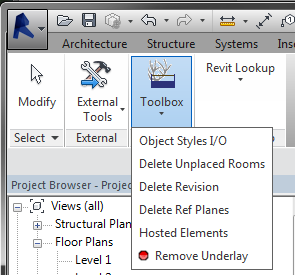





























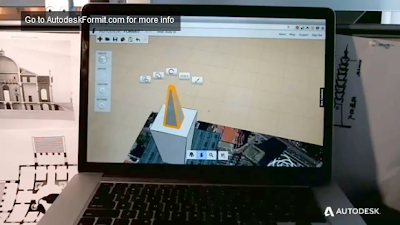

.jpg)

.png)
.png)
