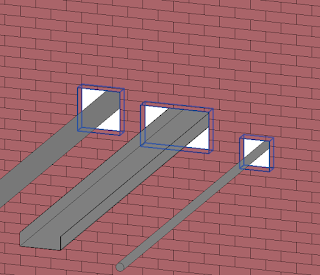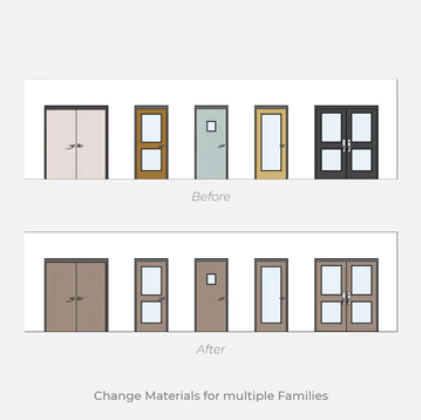From the Autodesk App Store:
Description
Create openings in Walls, Slabs, Beams, Columns, Ceilings or Ceilings, to create passes for elements such as DUCTS, PIPES, TRAYS or CONDUITS, or even for families.
You can select the elements manually or in an automated bulk, reading CLASH REPORT from the Autodesk® Revit® or reading imported data from Autodesk® Navisworks®.
Also, you can tag the passes created manually or automatically in the view where you are.
Finally, you can create a detailed report with all the information of the openings created manually or automatically.
EASY OPENINGS is what you were looking for for your project.