NEW FEATURE: Create metal floor trusses in Revit
By Andrius Bialyj
October 18, 2017
It’s about time for some news on the truss front. Our programmers and engineers have been hard at work developing the Metal Framing Truss BIM Solution so that it would allow users to incorporate floor trusses in their Revit® framing projects. Let’s see the fruit of their labor!
The feature that has been added is that Metal Framing Truss now supports floor trusses. And if you have openings in the floor, no problem, you can frame those as well.
Need to route MEP elements in the floor? You can run a pipe through the truss with ease.
As with roof trusses, you can instantly lay out your floor trusses, perform structural analysis, and generate custom shop drawings. The functions are versatile, parameters are easy to control, and changes occur in real time.
Give Metal Framing Truss a try today by downloading our TOOLS4BIM Dock below!
New to AGACAD? Welcome and thanks for reading! We offer a lot of solutions that make your life in Revit® easier - from Wood & Metal Framing to MEP to Precast.
You're welcome to take a free trial of any of our BIM software solutions! Just download the TOOLS4BIM Dock above for your version of Revit, open Revit, and select the tool you'd like to try out.
Personal Support to Secure Your BIM Benefits
The AGACAD team stands ready to work closely with you to ensure using TOOLS4BIM is always easy and effective. For less stress and more productivity. We value every client, striving sincerely to satisfy each one’s individual needs. Read more
For more information about our software, check e-help in the TOOLS4BIM Dock and watch our webinars and getting-started videos.
CONTACT US with questions and to get personal support!
Metal Framing Truss is brought to you by AGACAD.
There's more information available on the AGACAD website.



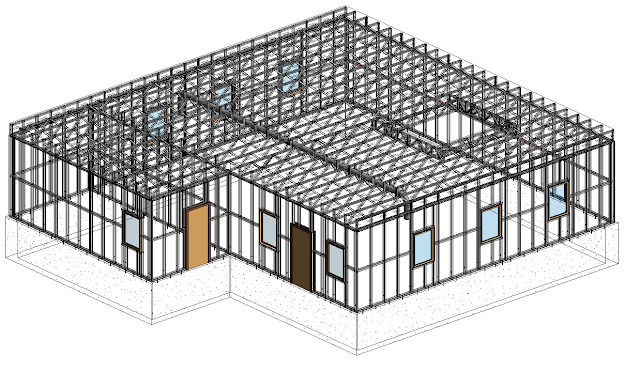



No comments:
Post a Comment