From the Autodesk App Store:
Description
Use this add-in to quickly hide or unhide a link in a bunch of views.
It works with :
- RVT linked models
- IFC linked models
- CAD imports
For a selected link, you will have access to a list of all views (and view templates) in the project, indicating if the link is visible or not. You will be able to check/uncheck the items in the view list to show/hide the link in the views.
This is especially helpful when you load in the project a new link that becomes visible in every view in the document. Batch hide the link in all non-relevant views in a second with this plug-in.
 |
| App workflow |
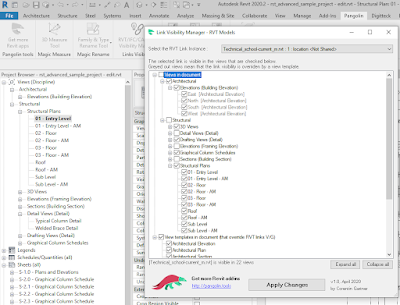 |
| Manage linked Revit models and IFC models visibility |
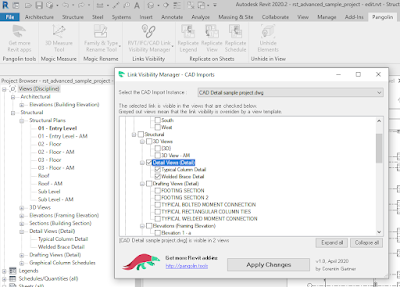 |
| Manage CAD imports visibility |
Compatible with Autodesk® Revit® 2018 to 2022.
About This Version
Version 1.1.0, 9/13/2021
Revit 2022 support
Link Visibility Manager is brought to you by Pangolin tools. It's free.
This add-in is compatible with Revit 2022, 2021, 2020, 2019, and 2018.
Download from the Autodesk App Store »
Questions? Contact the developer »


No comments:
Post a Comment