From the Autodesk App Store:
Description
Use conVoid to drive efficiency and accuracy in creating, tracking, approving and managing openings, penetrations and recesses (voids). Create and update thousands of voids in your project in just a few minutes to reduce clashes.
Converting Elements to Openings, Penetrations and Recesses (Voids)
Based on a background interference check between current, linked, or IFC files, conVoid creates and converts voids with high accuracy. The quality optimization algorithm ensures that models can be used without model requirements. Voids can be created or converted based on all kinds of elements and can be linked to each other if required.
Tracking Changes and Updating
conVoid uses a unique tracking algorithm to identify and update voids throughout the whole designing process. Just use your current and external models, and conVoid will automatically inform you about any changes to keep your void coordination on track.
Approval, Management, and Export
Run your Approval and Management-Process with conVoid Manager. It displays the Drawn- and Approval-Status of the voids, which can be filtered and exported in multiple ways.
Furthermore, you can have the possibility to cut your voids with the Host-Element and start an interference check based on a clash zone to make sure the voids have a certain distance from each other.
Parameter Transfer
Transfer any kind of parameters like fire-protection, material, or system type from your Host- or Reference-Element to the voids. Simply add your own parameters to the void families and select the reference-parameters. conVoid transfers and updates the value from the reference parameter automatically to your own void parameter.
Highly Adjustable Void Families
conclass developed highly adjustable Autodesk® Revit® void families for everyone's needs. Following modifications can be done:
- Select between various 2D-Symbols to display the void in a view according to your needs
- Change rotation or slope of the voids
- Set a cut offset to the voids to keep enough space between the host and the reference element
- Get the distance between the upper or lower floor to void
- Activate a clash zone to check the distance to neighbor elements
- and much more...
 |
| Create, Track, Approve and Manage Openings, Penetrations and Recesses (Voids) |
 |
| Overview |
 |
| Use any Revit- or IFC element to convert an opening. |
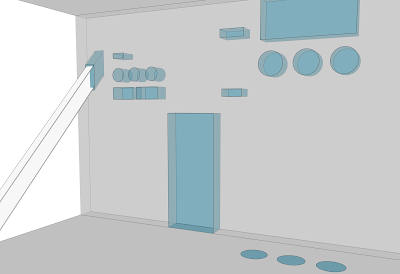 |
| Create openings for Doors, Ducts, Beams, and any other element. |
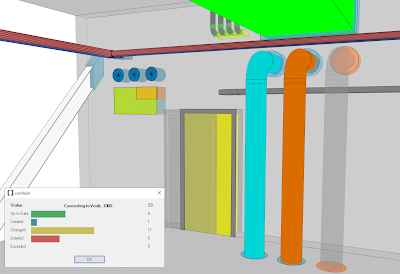 |
| Track the modifications, and stay up to date. |
 |
| Create your own Void-Filter to create or update your voids. |
 |
| Configurate the Void-Filter |
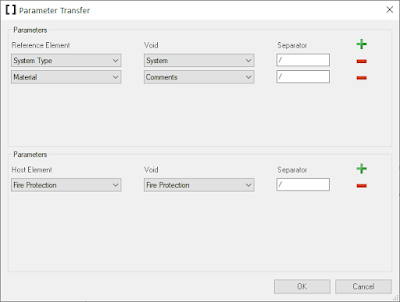 |
| Transfer Parameters from your Reference- or Host-Element to your Void. |
 |
| Check and manage your Voids |
Trial Version: Get a 14-day trial version of conVoid - (https://www.conclass.tech/convoid)
Note: This app uses a custom installer (and not the standard Autodesk App Store installer).
About This Version
Version 1.2.6, 11/30/2021
Update


No comments:
Post a Comment