From the Autodesk App Store:
Description
bimU.io Viewer is a full-fledged online BIM model viewer that truly works for every project member. BIM is not exclusive to BIM managers and technicians. We've built an easy-to-use platform for everyone to review 3D design data without getting hands dirty. Simply upload your BIM model and it will be accessible via a browser instantly. Do some markups then share them securely or embed them in your collaboration software. All can be done with the Free version of bimU.io Viewer.
Feature List
- Cross-platform across all devices, including desktop, tablet, phone, etc.
- A variety of 3D navigation tools, such as orbit, rotate, pan, zoom, zoom to fit, zoom to selection, section box, the section around the selection, hide elements, measuring tools, fullscreen mode, etc.
- Create markups with free-hand drawings, comments, and a saved camera viewpoint.
- Query BIM data on the fly without downloading the whole database, including element properties, document properties, project information, file metadata, etc.
- Upload a partial or entire model with current view settings from BIM software with the "Pluginless" technology.
- Open a saved viewpoint in bimU.io 3D viewer or navigate to the same location in BIM software.
- Upload open standard IFC files directly via browser.
- Single Sign-On (SSO) support via Google OAuth and Microsoft Azure Active Directory.
- Share a BIM model publicly or with a password-protected link.
- Embed a BIM model in other software, such as Microsoft Teams, Microsoft SharePoint, or your own website.
- Real-time browser notification and email notification.
- Categorize models by colored labels.
 |
| Access BIM and do some markups on your tablet while travelling. |
 |
| Embed a BIM model in Microsoft Teams, just like sharing a video. |
 |
| Review your data-driven design with element properties and model metadata. |
 |
| Synchronise camera viewpoint between BIM software and the web viewer. |
 |
| Share your BIM design via a secure link and set a password to protect it. |
 |
| Inspect model elements with a variety of measurement tools. |
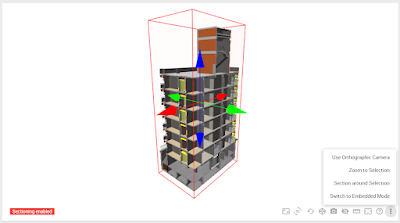 |
| Navigate to a desired location in 3D easily with camera and sectioning tools. |
 |
| Create a markup with a saved viewpoint using annotation and drawing tools. |
 |
| Open a viewpoint saved within a markup in the web viewer. |
About This Version
Version 2.0.0, 10/7/2021
- Support the latest version of BIM tools including Autodesk® Revit® 2022, Autodesk® Navisworks® 2022, Tekla Structures 2020, Solibri 9.12.1
- Sync viewpoint between Solibri and bimU.io.
- Bug fixes.
bimU.io Viewer is brought to you by Transformosa. It's free.
This add-in is compatible with Revit 2022, 2021, 2020, 2019, and 2018.
Download from the Autodesk App Store »
Questions? Contact the developer »


No comments:
Post a Comment