From the Autodesk App Store:
Description
Autodesk® Revit® Tags are not allowed to read all Fab Parameter values. By creating Shared Parameters and assigning them to the MEP Fabrication Categories you can use the add-in to fill them with the Fabrication Part values.
 |
| 1. Tag The element |
 |
| 2. The tag contains the Shared Parameters |
 |
| 3. Open The add-in |
 |
| 4. Select the Fabrication Part Parameter and the Shared Parameter |
 |
| 5. Apply |
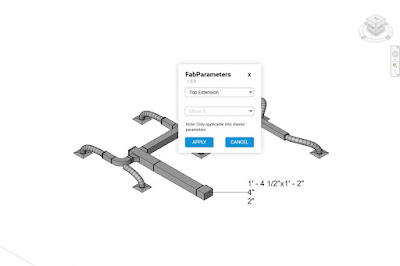 |
| 6. The add-in works for multiple parameters. |
Read Help Document
About This Version
Version 1.0.1, 9/13/2021
Initial release.
Fab Parameters is brought to you by ENGworks. It's free.
This add-in is compatible with Revit 2021, 2020, 2019, and 2018.
Download from the Autodesk App Store »
Questions? Contact the developer »


No comments:
Post a Comment