From the Autodesk App Store:
Description
Integrating your Dynamo Scripts in Autodesk® Revit® has never been easier!
NonicaTab creates a new Revit toolbar with 12 buttons easy to customize with your Dynamo scripts and favourite icons.
NonicaTab runs Dynamo in the background and pops up any input window such as Data Shapes package input nodes. NonicaTab notifies in real time if the script was run successfully or with errors or warnings with Dynamo versions from 2.0.
Deploying and sharing your NonicaTab toolbars with other computers is possible with NonicaTab PRO. Forget about Dynamo packages with the PRO version!
You can also set your Dynamo scripts to run from keyboard shortcuts!
Each new button has a Set up Script and Set up Icon buttons to set it up.
Important! All Dynamo packages must be installed to run scripts successfully.
55 beautiful icons are included with this app ready to be implemented in Nonicatab. Set up Icon button will open that folder by default.
This is a free Add-In for Revit developed by Nonica
If you would like to update, only install the new version on top. Uninstalling NonicaTab would delete your current toolbar configuration.
About This Version
Version 4.6, 9/13/2021
- Toolbar cloud notifies if errors or warnings were detected in the execution of the scripts for Dynamo versions 2.X.
- Installer allows selection of Autodesk Revit versions.
- Improved performance.
- Bugs fixed.
- F1 Contextual Help on each button.
- Minor bug fixed.


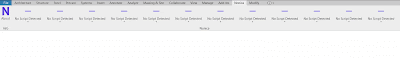
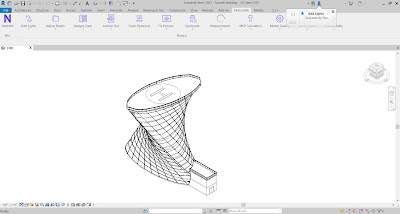
No comments:
Post a Comment