From the Autodesk App Store:
Description
SnipTools is an easy way to create a snapshot of the current drawing within the Autodesk® Revit® environment.
SnipTools is a beneficial tool to share your mark-ups with others when you are working on larger plans and grid bubbles are not visible. The app creates a snip of the area selected without creating a cropped view.
SnipTools adjust the grid lines to the selected area and allows you to mark up and share your mark up with others.
Highlights:
- Adjust the grid lines to the selected area
- Mark up tools
- Watermark
- Copy to Clipboard
- Share via email
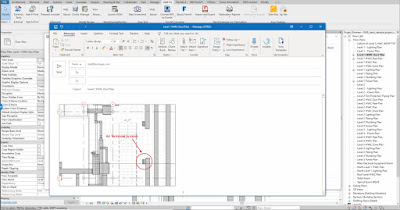 |
| Once you clicked on the share button it will open an outlook email and place the snapshot in the body of the email |
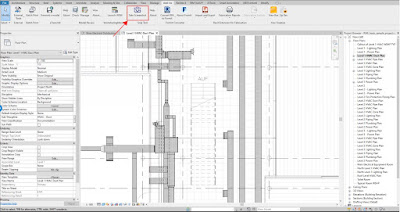 |
| Under the add in tab, click on the SnipTools icon |
 |
| Select the area you want to be snipped |
 |
| Markup, Watermark and share the captured area with others |
About This Version
Version 1.2.0.0, 9/23/2021
Revit 2022 is now supported.
This add-in is compatible with Revit 2022, 2021, 2020, 2019, and 2018.
Download from the Autodesk App Store »
Questions? Contact the developer »


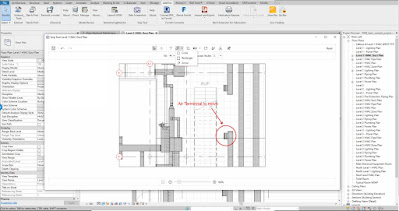


No comments:
Post a Comment