From the Autodesk App Store:
Description
This tool is designed to place multiple views on sheets with a desired arrangement automatically
This add-in will save a lot of time in the project.
Note: Users can run the app in Trial mode for 10 days until they receive the activation key.
To run the app in Non-activation mode, click on the Activate button from the Activation dialog after launching the app.
This will enable the app to run in Trial mode for 10 days
Activation steps:
- The user must send the request user name which is displayed in the license dialog box when clicked on the app, along with payment receipt to: mahmoudelrawy328@gmail.com
- The publisher will send the activation code to the user email within 24 hours.
- Enter the received code and click activate to activate the app.
About This Version
Version 1.0.0, 2/8/2022
Initial Release.
Place Multiple Views On Sheets is brought to you by BIM KIT. It's priced at USD 7.50.
This add-in is compatible with Revit 2022, 2021, 2020, 2019, and 2018.
Download from the Autodesk App Store »


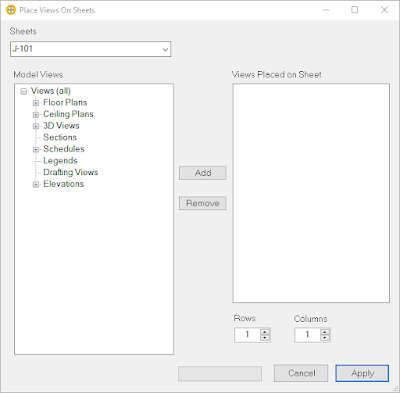


No comments:
Post a Comment