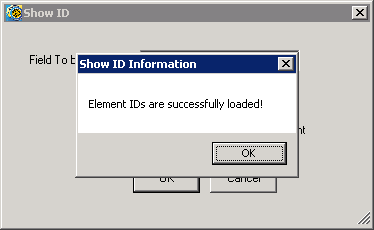Saturday, January 31, 2015
Roundup – New and Updated Revit Add-ins on Autodesk Exchange Apps for the Week of 1/25/2015
NEW
User Activity
User Activity records user’s interaction within Autodesk® Revit®, allowing users to accurately complete their time sheets and highlight within the model changes made from date x to date y | Kiwi Codes Solutions Ltd | Trial
UPDATED
CTC BIM Project Suite 2015
Automate tedious tasks, use the power of Excel with Revit, manage content, compare a project at 2 points in time, validate families in rooms and much more. For Revit 2013-2015 | CTC, Inc | Free/Trial
CTC BIM Manager Suite 2015
For people who manage Autodesk® Revit® content and projects, BIM Manager Suite contains tools to help standardize, protect, and quickly change Revit families and projects. For Revit 2013-2015 | CTC, Inc | Free/Trial
A4H_Align Topo to Road
This tool will help designers to Align the Topography to a created Road "Floor or Roof" | Architecture For Humanity | Trial
BIM Helper Tools
Batch print, batch parameter actions, batch subcategory definitions, element selection manager (import and export), sheets generation and duplication and library browser | VV-Software | Trial
ViewSync
Automatically sync open views in a way that will make you look at Revit in a whole new way | Marsh API LLC | USD 9.00
Related: Other roundups.
US Structural Content Extension for Revit 2015 from Autodesk
From the Autodesk Subscription website...
Release Date: 2014-11-19
The US Structural Content Extension for Autodesk® Revit® 2015*, Autodesk® Revit® Architecture 2015, and Autodesk® Revit® Structure 2015 provides the latest AISC standard 14.1 hot rolled structural steel shapes.
Content is available in English only.
There's more information available on the Autodesk Subscription website.
Related – Roundup: Revit 2015 Autodesk Subscription Product Enhancements (Updated).
Release Date: 2014-11-19
The US Structural Content Extension for Autodesk® Revit® 2015*, Autodesk® Revit® Architecture 2015, and Autodesk® Revit® Structure 2015 provides the latest AISC standard 14.1 hot rolled structural steel shapes.
Content is available in English only.
There's more information available on the Autodesk Subscription website.
Related – Roundup: Revit 2015 Autodesk Subscription Product Enhancements (Updated).
Labels:
Autodesk Subscription,
Content,
Revit,
Structural
Friday, January 30, 2015
Using Dynamo to Manage Building Information
There's a post on the CASE website demonstrating how Dynamo is most equipped to add value not in the creation of free-form geometry but, instead, in the management of building information.
Three examples are given. The first is related to building intelligent, responsive models.
The second examples relates to streamlining data entry and documentation.
Finally, there's a quality control example.
The article, by CASE's William Wong, is well worth a read, and is available on the CASE website.
Three examples are given. The first is related to building intelligent, responsive models.
The second examples relates to streamlining data entry and documentation.
Finally, there's a quality control example.
The article, by CASE's William Wong, is well worth a read, and is available on the CASE website.
Wednesday, January 28, 2015
User Activity Add-in – Timesheet Tracking & Delta Change Highlighting
From the Autodesk Exchange Apps website...
User Activity records user’s interaction within Autodesk® Revit®, allowing users to accurately complete their time sheets and highlight within the model changes made from date x to date y, making it easy to clarify to consultants and clients changes made.
User Activity records the following Revit operations:
And, includes the below Revit Element operations:
Elements are recorded by Category. You choose the Categories.
Each user has their own database file, an .sdf file allowing them to quickly see the Revit files and projects they have interacted with, in a day, week, month or year. The .sdf file has a size limitation of 4 gigabytes.
The App automatically creates a new database for the user before reaching the upper limit and dates the previous file with today’s date. The user within the Data Viewer can then amalgamate databases to see all their activity.
This is a 21 day trail version.
The User Activity add-in is brought to you by Kiwi Codes Solutions Ltd.
There's more information available on the Autodesk Exchange Apps website.
User Activity records user’s interaction within Autodesk® Revit®, allowing users to accurately complete their time sheets and highlight within the model changes made from date x to date y, making it easy to clarify to consultants and clients changes made.
User Activity records the following Revit operations:
- Document Open
- Document Close
- Document Save
- Document Synchronization
- Document View Changed
- Document Idle
And, includes the below Revit Element operations:
- Element Add
- Element Change
- Element Delete
Elements are recorded by Category. You choose the Categories.
Each user has their own database file, an .sdf file allowing them to quickly see the Revit files and projects they have interacted with, in a day, week, month or year. The .sdf file has a size limitation of 4 gigabytes.
The App automatically creates a new database for the user before reaching the upper limit and dates the previous file with today’s date. The user within the Data Viewer can then amalgamate databases to see all their activity.
This is a 21 day trail version.
The User Activity add-in is brought to you by Kiwi Codes Solutions Ltd.
There's more information available on the Autodesk Exchange Apps website.
ViewSync Add-in Gets a Major Update, and a Lower Price
ViewSync 1.5 has been released. ViewSync is the handy add-in that synchronizes open views as the user pans, zooms and rotates the active view.
New to ViewSync 1.5
If you haven't seen ViewSync in action yet, check out the following video -- it's pretty darn cool!
The ViewSync add-in is brought to you by Marsh API LLC.
There's more information available on the Autodesk Exchange Apps website.
New to ViewSync 1.5
- Synchronization applies to ceiling plans
- Synchronize Elevation Views with active Elevation view
- Synchronize Elevations and/or 3D views with active Plan view
Other good news is that the app has been reduced in price from USD 15.00 to USD 9.00.
If you haven't seen ViewSync in action yet, check out the following video -- it's pretty darn cool!
The ViewSync add-in is brought to you by Marsh API LLC.
There's more information available on the Autodesk Exchange Apps website.
Roundup – New and Updated Revit Add-ins on Autodesk Exchange Apps for the Week of 1/18/2015
NEW
Show ID
Show ID is a small but helpful tool for Autodesk® Revit® users to extract element IDs from Revit file and store in the element's project parameter, which is shown in the Properties Panel | Build.IT Ltd | Free
JAZO doors & louvers
JAZO steel and aluminium doors and louvers. Configure and insert fire-resistant, burglar-proof doors and louvers for your utility housings, where ventilation is required | JAZO Zevenaar bv | Free
Egan Sheet Matrix
This app automatically renumbers views on sheets to comply with the Drawing Area Coordinate System of the NCS, or according to a custom user-defined matrix | Egan BIM Resources | Trial
Plot Manager 2014
With the Plot Manager for Autodesk® Revit® 2014 you can easily plot your sheets | CAD & Company | USD 25.00
Plot Manager 2015
With the Plot Manager for Autodesk® Revit® you can easily plot your sheets | CAD & Company | USD 25.00
UPDATED
RoomMass
RoomMass provides a tool for automatically creating: - mass elements (mesh geometry) from 3D room’s objects - mass elements (solid geometry) from extrude 2D room's objects | AsiaSW | USD 19.00
CSI SAFE Converter 2015
Allows user to transfer Autodesk® Revit® 2015 model to CSI SAFE 12.x Application provides efficient way transfer structural elements and their sections and materials | Aurora Development | Trial
Duct Hangers
This tool is designed to place duct hangers along the duct automatically | BIM Soft Solutions | USD 10.00
Create Sheets from Excel List
This tool is designed to create sheets in Autodesk® Revit® model using existing Excel sheet list | BIM Soft Solutions | USD 10.00
Cable Tray Hangers
This tool is designed to automatically place cable tray supports along the cable tray | BIM Soft Solutions | USD 10.00
Related: Other roundups.
Revizto Poised to be First AEC App to Add Virtual Reality Support for Oculus Rift
I recently received an email from Revizto notifying me that they would soon be adding support for the Oculus Rift virtual reality headset to their product. Revizto converts Revit, SketchUp, AutoCAD, Navisworks and other CAD models into lightweight navigable 3D environments that can be shared with anyone.
The new Revizto v3.2 with Oculus Rift integration will be released at the end of February. Look for a release announcement here!
And, if you're new to Revizto, check out this introductory video!
The new Revizto v3.2 with Oculus Rift integration will be released at the end of February. Look for a release announcement here!
And, if you're new to Revizto, check out this introductory video!
Tuesday, January 27, 2015
Free Show ID Add-in
From the Autodesk Exchange Apps website...
Show ID is a small but helpful tool for Autodesk® Revit® users to extract element IDs from Revit file and store in the element's project parameter, which is shown in the Properties Panel.
Often during the communication and collaboration between architects and engineers, there is a need to identify the subject elements. Show ID, after doing a global extraction, can easily display the ID of selected element. Also, in the Clash Report generated by Navisworks® or 360™ Glue ® , element ID is referred. Show ID helps you to find the right element.
When the Show ID Command is triggered, a dialog box will be displayed. The user can choose whether to select all element IDs from the active Revit document, or use current selection set.
After the "OK" button is clicked, Show ID will read all elements (or the selection set if “Applied to the selected element” option is selected) from the Revit file and extract the Element ID fields. Once it is complete, a pop-up dialog will be displayed to notify the user.
The extracted Element ID field will be automatically shown in the Properties Panel of each element.
The free Show ID add-in is brought to you by Build.IT Ltd.
There's more information available on the Autodesk Exchange Apps website.
Show ID is a small but helpful tool for Autodesk® Revit® users to extract element IDs from Revit file and store in the element's project parameter, which is shown in the Properties Panel.
Often during the communication and collaboration between architects and engineers, there is a need to identify the subject elements. Show ID, after doing a global extraction, can easily display the ID of selected element. Also, in the Clash Report generated by Navisworks® or 360™ Glue ® , element ID is referred. Show ID helps you to find the right element.
When the Show ID Command is triggered, a dialog box will be displayed. The user can choose whether to select all element IDs from the active Revit document, or use current selection set.
After the "OK" button is clicked, Show ID will read all elements (or the selection set if “Applied to the selected element” option is selected) from the Revit file and extract the Element ID fields. Once it is complete, a pop-up dialog will be displayed to notify the user.
The extracted Element ID field will be automatically shown in the Properties Panel of each element.
The free Show ID add-in is brought to you by Build.IT Ltd.
There's more information available on the Autodesk Exchange Apps website.
Labels:
Free,
Project Maintenance,
Project Management,
Revit
Free JAZO Doors & Louvers Add-in
From the Autodesk Exchange Apps website...
With this application, you will be able to configure and insert JAZO doors, louvers and miscellaneous JAZO products. The app will support you by designing the access and ventilation of your utility rooms.
Define type, height and width. Insert into your model. That's all it takes!
Doors
Louvers
More products will be added soon!
The free JAZO Doors & Louvers add-in is from JAZO Zevenaar bv.
There's more information available on the Autodesk Exchange Apps website.
With this application, you will be able to configure and insert JAZO doors, louvers and miscellaneous JAZO products. The app will support you by designing the access and ventilation of your utility rooms.
Define type, height and width. Insert into your model. That's all it takes!
Doors
- Transformer doors
- Design louver doors
- Industrial doors
- Escape doors
- Fire resistant doors
- Burglar proof doors
- Sound insulating doors
- Gas doors
Louvers
- JAZO-Lines 36
- JAZO-Lines 48
- JAZO-Lines 60
- Fire resistant louvers
- Burglar proof louvers
More products will be added soon!
The free JAZO Doors & Louvers add-in is from JAZO Zevenaar bv.
There's more information available on the Autodesk Exchange Apps website.
Monday, January 26, 2015
Free Project Scorch – Fire Simulations in Buildings
From the Autodesk Labs website...
Project Scorch is a free* technology preview that helps users who need to perform fire simulations within a structure. Project Scorch uses the NIST Fire Dynamics Simulator to understand fire behavior within a building, such as smoke development and propagation, sprinkler behavior, and more. Project Scorch is a more efficient and easier to use front end for FDS from simulation set up and results exploration.
There's more information available on the Autodesk Labs website.
Project Scorch is a free* technology preview that helps users who need to perform fire simulations within a structure. Project Scorch uses the NIST Fire Dynamics Simulator to understand fire behavior within a building, such as smoke development and propagation, sprinkler behavior, and more. Project Scorch is a more efficient and easier to use front end for FDS from simulation set up and results exploration.
There's more information available on the Autodesk Labs website.
Friday, January 23, 2015
Free Dynamo Plug-in for Robot Structural Analysis
From the Autodesk Labs website...
Dynamo Plug-in for Robot Structural Analysis is a free* technology preview that allows designers and engineers to drive Autodesk® Robot™ Structural Analysis software from Dynamo. Dynamo Plug-in for Robot Structural Analysis helps designers to create parametric and complex structural frames models in Dynamo, submit it to Autodesk Robot Structural Analysis for simulation, and review the results returned from the analysis.
Features
There's more information available on the Autodesk Labs website.
Dynamo Plug-in for Robot Structural Analysis is a free* technology preview that allows designers and engineers to drive Autodesk® Robot™ Structural Analysis software from Dynamo. Dynamo Plug-in for Robot Structural Analysis helps designers to create parametric and complex structural frames models in Dynamo, submit it to Autodesk Robot Structural Analysis for simulation, and review the results returned from the analysis.
Features
- Create nodes and bars in Autodesk Robot Structural Analysis
- Assign cross section and material to bars
- Define nodes as support
- Run calculations on the Dynamo model
- Get internal forces, displacement, and stress for bars
- Get reaction for support nodes
There's more information available on the Autodesk Labs website.
Labels:
Autodesk Labs,
Dynamo,
Free,
Modeling,
Revit,
Structural
Free Project Gaudi for Rhino – Structural Geometry Generator and Analysis Engine
From the Autodesk Labs website...
Project Gaudi for Rhino is a free* technology preview that provides a structural geometry generator and analysis engine for use as a Rhino plug-in for conceptual design workflows. With this technology preview, a user is able to take a conceptual form as a Rhino mesh, add structural framing systems (trusses, beams, columns, etc.) to the form, analyze this system to see stresses and displacements, and then either return the geometry to Rhino, or send it to Robot Structural Analysis for further analysis and start their BIM workflow with Revit.
There's more information available on the Autodesk Labs website.
Project Gaudi for Rhino is a free* technology preview that provides a structural geometry generator and analysis engine for use as a Rhino plug-in for conceptual design workflows. With this technology preview, a user is able to take a conceptual form as a Rhino mesh, add structural framing systems (trusses, beams, columns, etc.) to the form, analyze this system to see stresses and displacements, and then either return the geometry to Rhino, or send it to Robot Structural Analysis for further analysis and start their BIM workflow with Revit.
There's more information available on the Autodesk Labs website.
Labels:
Autodesk Labs,
Free,
Modeling,
Revit,
Structural
Thursday, January 22, 2015
Free Revit Version Checker
Revit Version Checker is a simple standalone Windows tool to check the version of your Autodesk Revit files (.rvt and .rfa).
Simply Drag&Drop a bunch of files or folders on the main Window and choose if to Append, Prepend or Clean the file name of the YEAR version.
No need to have Autodesk Revit installed!
There's more information available on Matteo Cominetti's website.
Free Clockwork for Dynamo Contains Many Revit-Related Nodes
From the Clockwork for Dynamo page on GitHub...
Clockwork is a collection of custom nodes for the Dynamo visual programming environment which can be downloaded using the package search feature inside Dynamo or, alternatively, from Dynamo's package manager. It contains many Revit-related nodes, but also lots of nodes for various other purposes such as list management, mathematical operations, unit conversions, geometric operations (mainly meshes, points, UVs and vectors) and paneling. Currently it consists of some 320+ nodes of which a large portion was previously published in a number of separate packages. My reasoning is that keeping all nodes in a single package will make updates easier and reduce package dependencies.
There's more information available on the Clockwork for Dynamo GitHub page.
Clockwork is a collection of custom nodes for the Dynamo visual programming environment which can be downloaded using the package search feature inside Dynamo or, alternatively, from Dynamo's package manager. It contains many Revit-related nodes, but also lots of nodes for various other purposes such as list management, mathematical operations, unit conversions, geometric operations (mainly meshes, points, UVs and vectors) and paneling. Currently it consists of some 320+ nodes of which a large portion was previously published in a number of separate packages. My reasoning is that keeping all nodes in a single package will make updates easier and reduce package dependencies.
 |
| Out of plane analysis results |
There's more information available on the Clockwork for Dynamo GitHub page.
Wednesday, January 21, 2015
Plot Manager
From the Autodesk Exchange Apps website...
You can easily plot your sheets with the Plot Manager for Autodesk® Revit®. Select your sheets to print and print quick and easy your overall BIM project into one PDF file. Easily select the same paper size for all sheets. Or use the paper size configured within the sheet. Not only do you receive Plot Manager you get the Booklet A3 as well. This will print all your sheets into one A3 PDF Booklet, with just one single click.
Plot Manager
Starts the Plot Manager dialog. This lets you specify the sheets you want to print to PDF. The paper size to print on. The scale to print, when applicable. Whether the sheets need to be printed to separate files or into one single file. And the filename(s) of the PDF
Booklet A3
Prints all available sheets into a single PDF file with the paper size set to A3.
Plot Manager is priced at USD 25.00.
There's more information available on the Autodesk Exchange Apps website.
You can easily plot your sheets with the Plot Manager for Autodesk® Revit®. Select your sheets to print and print quick and easy your overall BIM project into one PDF file. Easily select the same paper size for all sheets. Or use the paper size configured within the sheet. Not only do you receive Plot Manager you get the Booklet A3 as well. This will print all your sheets into one A3 PDF Booklet, with just one single click.
Plot Manager
Starts the Plot Manager dialog. This lets you specify the sheets you want to print to PDF. The paper size to print on. The scale to print, when applicable. Whether the sheets need to be printed to separate files or into one single file. And the filename(s) of the PDF
Booklet A3
Prints all available sheets into a single PDF file with the paper size set to A3.
Plot Manager is priced at USD 25.00.
There's more information available on the Autodesk Exchange Apps website.
Subscribe to:
Posts (Atom)