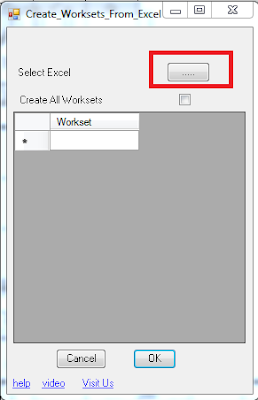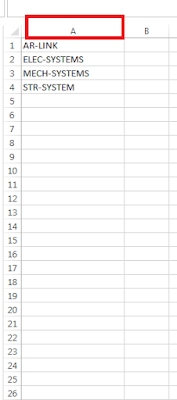This Autodesk® Revit® plugin allows users who have subscriptions to coBuilder's ProductXchange system to work with their data from ProductXchange in Revit. The plugin allows the addition of product information (based on the available information in ProductXchange) to a Revit model, as well as its subsequent storage and maintenance as a part of the Revit model.
Users need to have a Revit model which corresponds to a workplace in their ProductXchange account in order to attach products to their corresponding elements.
The advantage of using the application is the consistency between your Revit models and the product information in ProductXchange which allows you to gain the maximum value out of managing this information in a single place and in a more robust and atomic way.
 |
| login to productXexchange server an select a workplace |
 |
| Attaching specific product parameters to selected element type |
 |
| Tagging Revit materials to products |
 |
| select use of shared or of internal Revit parameters |
 |
| Choosing of specific product from the list |
 |
| Tagging an element from the Revit model |
 |
| Tagging Revit types to products |
 |
| Binding product parameters to the selected Revit element |
About This Version
Version 1.0.0, 7/25/2016
Initial version with basic module functionality.
The free ProductXchange Plugin is brought to you by coBuilder.
There's more information available on the Autodesk App Store.