From the Autodesk App Store:
Description
Using Greenheck’s eCAPS to make product selections and grab Revit content just got easier!
The eCAPS Bridge is an add-in that links eCAPS directly into Revit, allowing users to fully utilize its performance-based selection capabilities. Users can seamlessly insert or download BIM content without having to leave Revit.
FEATURES:
- Map Greenheck parameters in Level of Development (LOD) 300 Revit content to user shared parameters.
- Add user shared parameters to Greenheck LOD 200 Revit content.
- Quick library access to Greenheck LOD 200 Revit content.
- Product performance and electrical shared parameters for scheduling provided with LOD 300 Revit content.
- Access selections from saved eCAPS® jobs.
- Perform quick product reselections.
- Rapid equipment schedule generation.
Note: This app uses a custom installer (and not the standard App Store installer).
About This Version
Version 2.2.7, 9/15/2021
This version allows users to map Greenheck shared parameters in LOD 300 Revit content to specified user shared parameters. These select user shared parameters are added to the Greenheck families. By applying the mapping, users are able to easily transfer data from the Greenheck parameters to their added user shared parameters. Users are also able to add their shared parameters to placed instances of Greenheck LOD 200 Revit content.




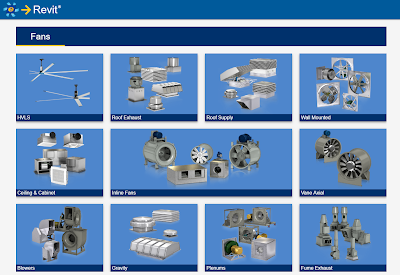

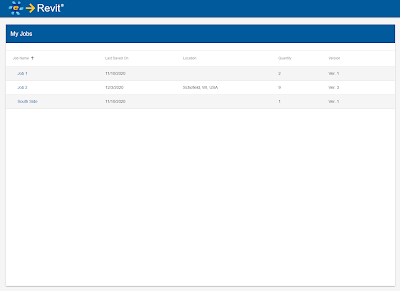
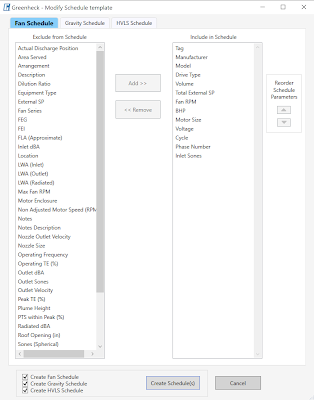



No comments:
Post a Comment