From the Autodesk App Store:
Description
Batch rename hundreds of elements in seconds: families, family types, views, sheets, and more.
This is the perfect tool to organize all the data in your Autodesk® Revit® project.
With this add-in, you can rename the following types of elements:
- Families
- Family types (including System Families Types, including Text types and View types)
- Views (including View templates and Legends)
- Sheets (Sheet names and Sheet numbers)
- Schedules
- Levels
- Filters
- Rooms
- Spaces
- Scope boxes
The interface is clear and simple, but lets you define elaborate renaming rules:
- Add/modify a prefix
- Add/modify a suffix
- Find and replace a specified character string
- Insert/modify a character string at a given position
- Set names to uppercase or lowercase
- Remove diacritics
- Use numbering rules (NEW)
 |
| App workflow (adding prefix to families) |
 |
| Renaming views (adding suffix and replacing text) |
 |
| Renaming piping systems types (using find & replace) |
 |
| Renaming families (inserting text) |
 |
| How to use numbering rules |
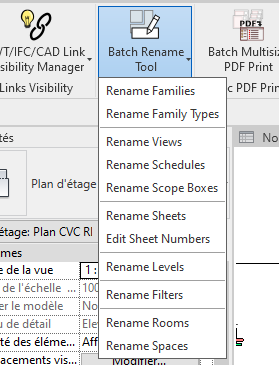 |
| Rename all kinds of elements in your project |
You can download a free 30-day trial version of this app to make sure it is the perfect solution for you and your company. Once the 30-day trial is over, you will still be able to use the app, but you will be limited to 5 items to rename per session.
A single subscription is compatible with Revit from the version 2018 to 2022.
About This Version
Version 1.4.0, 9/13/2021
Added Revit 2022 support
Minor bug fixes
Magic Rename Tool is brought to you by Pangolin tools. It's priced at USD 4.00/month or 29.90/year.
This add-in is compatible with Revit 2022, 2021, 2020, 2019, and 2018.
Download from the Autodesk App Store »
Questions? Contact the developer »


No comments:
Post a Comment