From the Autodesk App Store:
Description
CAD Finder Plus can be used to list all the available data of the linked or imported CAD drawings like its ID, whether the drawing is linked or imported, the name of the view that contains the drawing, level name, workset name ... etc.
User can also navigate to the view that owns the drawing and zoom directly on it by clicking on the table row
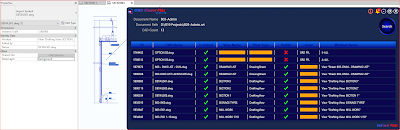 |
| CAD Finder Plus can show the CAD instance by clicking on its data row to open the view that own the drawing, select it |
 |
| CAD Finder Plus options |
 |
| CAD Finder Plus Interface |
 |
| CAD Finder Plus get all the data and show it in table |
Free 30-Day trial:
CAD Finder Plus is free forever but in the first 30-days, it will be in trial mode.
Although CAD Finder Plus is a free app, the user must equest for the free license by clicking on the info button on the main CAD Finder Plus interface then request the free license.
About This Version
Version 1.0.1, 9/13/2021
Initial version
Show essential data of the CAD drawings in a Revit file.


No comments:
Post a Comment