From the Autodesk App Store:
Description
Welcome to MaxiBIM V1.0.0!
MaxiBIM V1.0.0 Supports:
- Tools for viewing and visual augments, provide enhanced model perspectives for your better understanding of the project.
- Auto modeling, transfer your construction drawings to Autodesk® Revit® model with precision, improve your modeling speed up to 200%.
- Automated tools, such as dashing Cuts and auto grids, can help you get rid of repetitive work.
- All kinds of other useful gadgets will solve the minor but annoying issues during your Revit modeling experience.
You can now freely experience the Revit Modelling tool we proudly provided, and any suggestions or feedbacks are welcomed!
 |
| MaxiBIM V1.0.0 is available now! |
 |
| MaxiBIM AEC Tools can create hundred of beams in seconds! |
 |
| Demonstration of Dash Slab, see how MaxiBIM turns Repetitive works to simply click and drags! |
 |
| MaxiBIM Automated functions to help you modify multiple Revit building elements in seconds, get rid of repetitive works. |
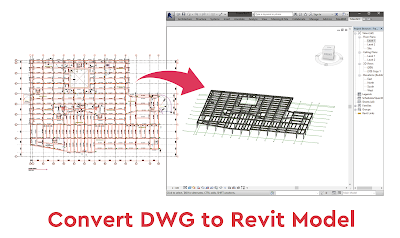 |
| Convert DWG files to Data-rich Revit models effortlessly! |
Be sure to follow us on #MaxiBIM and learn more at www.maxiBIM.com!
Trial Description
Download MaxiBIM now!
Register/Login with your MaxiBIM account for free!
For the first release of MaxiBIM, all the users can get an extended two-month trial license (instead of the 2-week trial license we usually give).
If you have any issue, you can learn about MaxiBIM in our homepage, MaxiBIM Wiki or email us to maxibiminfo@gmail.com!
About This Version
Version V1.0.0, 9/13/2021
The first release of MaxiBIM! Please feel free to experience our product, and contact us if you find anything you want to issue.
Please also visit www.maxiBIM.com and follow us on Twitter and Facebook for the latest updates and information!


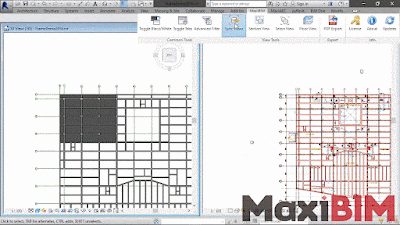
No comments:
Post a Comment