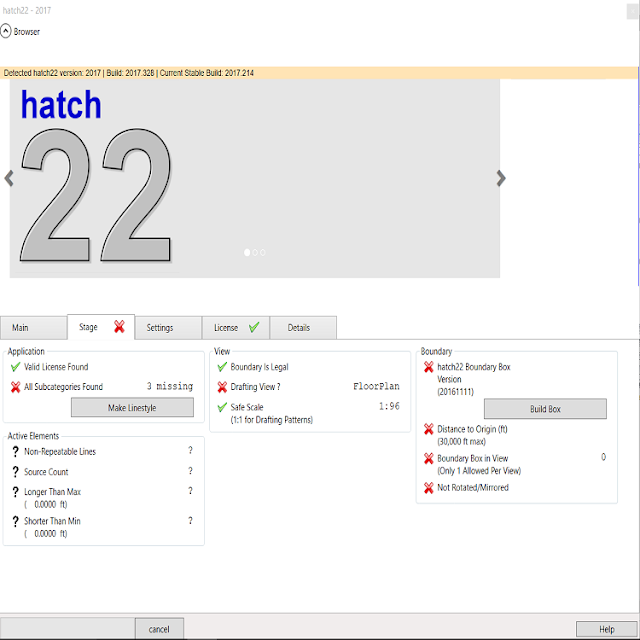About This Version
Version 2.2.0, March 10, 2017
The UNIFI Team is more than ecstatic to release 2.2! This was a jam-packed version filled with over 120 new features and bug fixes. Here are some of the big ticket items:
New Features/Enhancements:
- UNIFI Connect – We are very excited to introduce a brand new product, UNIFI Connect, which is included as part of the UNIFI platform at no charge. UNIFI Connect provides access to high quality manufacturer content leveraging the proven workflow of the UNIFI platform. Manufacturers host their content in UNIFI as channels and UNIFI users subscribe to them making the content available to the entire organization for search and insert into models. Click here to listen to the webinar and read more about Connect on our website.
- Office Locations – Company admins can now create Office Locations in our UNIFI Portal and set users to those locations.
- Schedules in Batch Tag Manager – Schedules are now visible in the Batch Tag Manager in the UNIFI Portal.
- Structural Icons in Saved Search – We’ve added a set of structural icons in our Saved Search in the UNIFI Client.